Picture this. It's 1966, and you've got your bell bottoms on and your lava lamp on full blast when suddenly, you flip open your local paper and discover that an MIT professor has developed the world's first chatbot. Though we wouldn't know them as "chatbots" until the 1990s, this technology has steadily improved over the past 50 years.
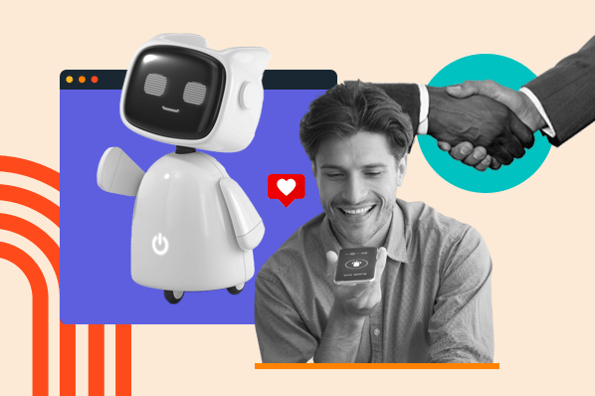
Chatbots today are much more sophisticated than they've been in the past, and they can now handle conversations beyond just a simple decision tree, and many have graduated to interactive virtual assistants that guide people through the customer experience.
In this post, we’ll explain what interactive virtual assistants are, how they’ve evolved, and outline high-quality tools you can leverage in your own customer service processes.
Table of Contents
- What is an interactive virtual assistant?
- How Chatbots Have Changed Over Time
- 11 Best Interactive Virtual Assistants
- The Future of Virtual Assistants
What is an interactive virtual assistant?
An interactive virtual assistant is a tool, typically a chatbot, that helps customer service agents streamline tasks with automation and save time to focus on issues that require a human agent and continue to deliver on customer expectations. Virtual assistants are sometimes called virtual agents.
Reps might use a virtual assistant to help with ticket management, call routing, and collecting customer feedback. Virtual assistants can also be customer-facing, where someone can chat with a bot to get answers to simple queries or be routed to an agent ready to help.
These tools can be rule-based, where they are programmed to do one specific task and given canned responses, or use machine learning to complete multiple different tasks. AI-powered tools typically use historical business data to drive decisions, natural language processing (NLP), and natural language understanding (NLU) to help support reps succeed.
The most advanced interactive virtual assistants are conversational AI, where agents can input natural language requests, like questions, and have human-like conversations. For example, a rep using an AI writing assistant can ask the tool to write an email copy and continue to chat and ask for modifications until they’re satisfied.
Let’s go over a brief history of virtual assistants and how they’ve advanced to their current state.
How Chatbots Have Changed Over Time
The First Chatbot, ELIZA, Is Invented
The first chatbot, ELIZA, was invented in 1966. It used a simple decision tree with pre-written answers to communicate with users. The image below shows the example decision tree.
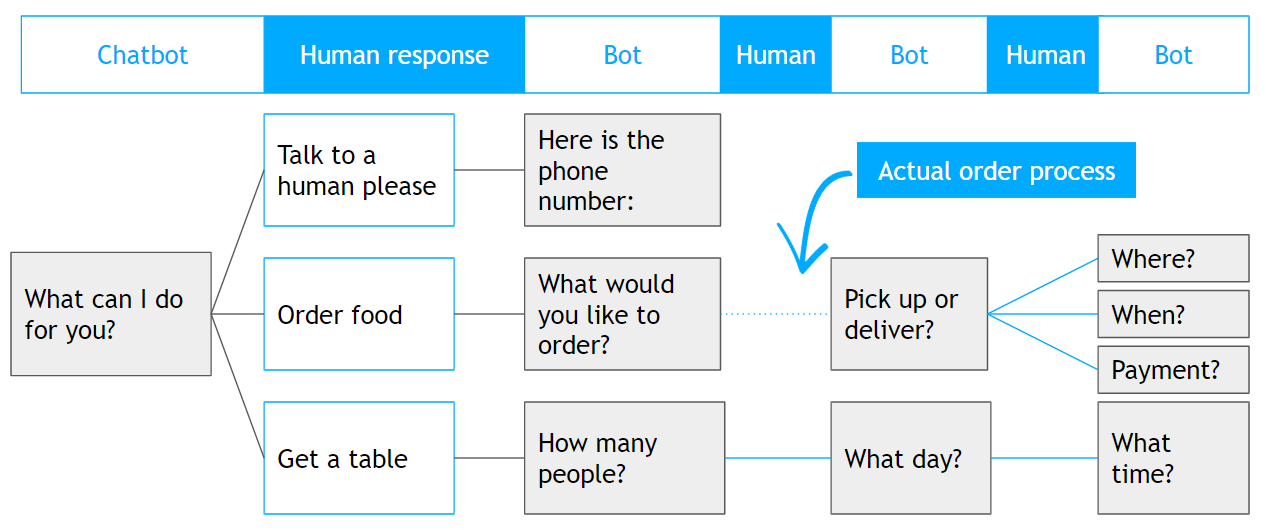
Chatbots Are Used for Phone Support
The first customer service chatbots were phone trees. Instead of assigning an employee to every inbound call, phone trees automated the process by having customers select who they wanted to talk to.
Chatbots Become Conversational
ALICE, created in the mid-1990s, used artificial intelligence markup language (AIML) to provide much more relevant answers. It was one of the first chatbots to have natural language conversations.
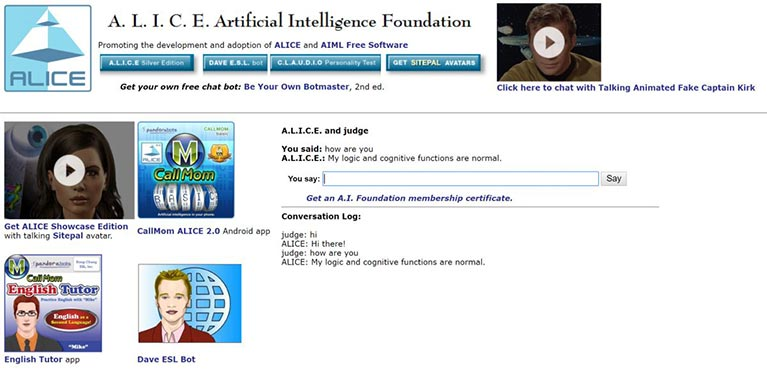
The Launch of the Internet Era
SmarterChild, developed in the early 2000s for AOL Instant Messenger, paved the way for more advanced chatbots like Siri. You could ask it for things like stock quotes, movie times, even the weather.
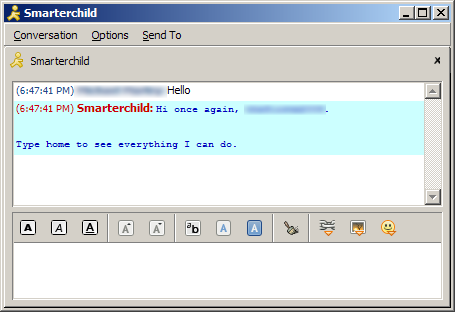
It showcased the extensive capabilities of chatbots beyond simple interactions, somewhat of a door into what chatbots could eventually fulfill.
Chatbots Join the Customer Experience
At this point, chatbots are powerful enough to enhance the customer experience.
In 2008, Alaska Airlines released "Ask Jenn,” a chatbot that answered travelers’ questions about their flights. It performed relatively simple tasks and was one of the first uses of chatbots in customer service.
Chatbots Are Integrated With Artificial Intelligence
Things really started to change when chatbots were integrated with artificial intelligence features. Siri, Apple’s chatbot, could not only answer questions, but personalized itself to a user’s preference. Amazon Alexa works in a similar way.
Nowadays, this kind of technology is pretty widely available, and there are plenty of free chatbot software that businesses can use to enhance their service experience with virtual assistants.
Let’s dive into some high-quality interactive virtual assistants you can leverage.
11 Best Interactive Virtual Assistants
1. ChatSpot
Price: Free for HubSpot CRM users
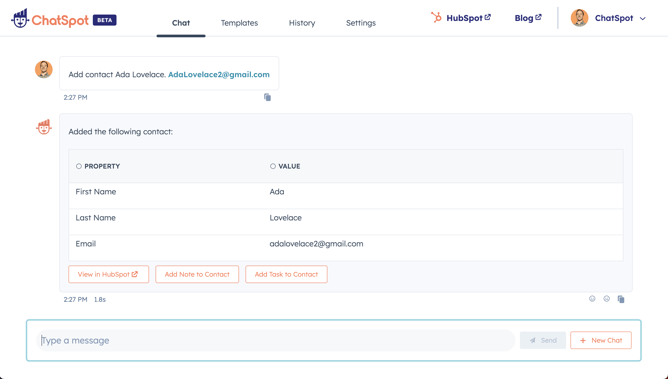
ChatSpot is HubSpot’s GPT-powered conversational CRM bot that acts as your virtual assistant through chat-based commands.
Here are some ways that ChatSpot can be your virtual assistant:
- Share natural language commands with ChatSpot to get help quickly completing your to-do list tasks
- Easily pull up customer information or draft follow-up emails to maximize productivity and reduce task steps
- Connects with HubSpot software and uses your existing business data to make sure results are always relevant to your business needs
2. Zia (from Zoho)
Price: Contact for pricing
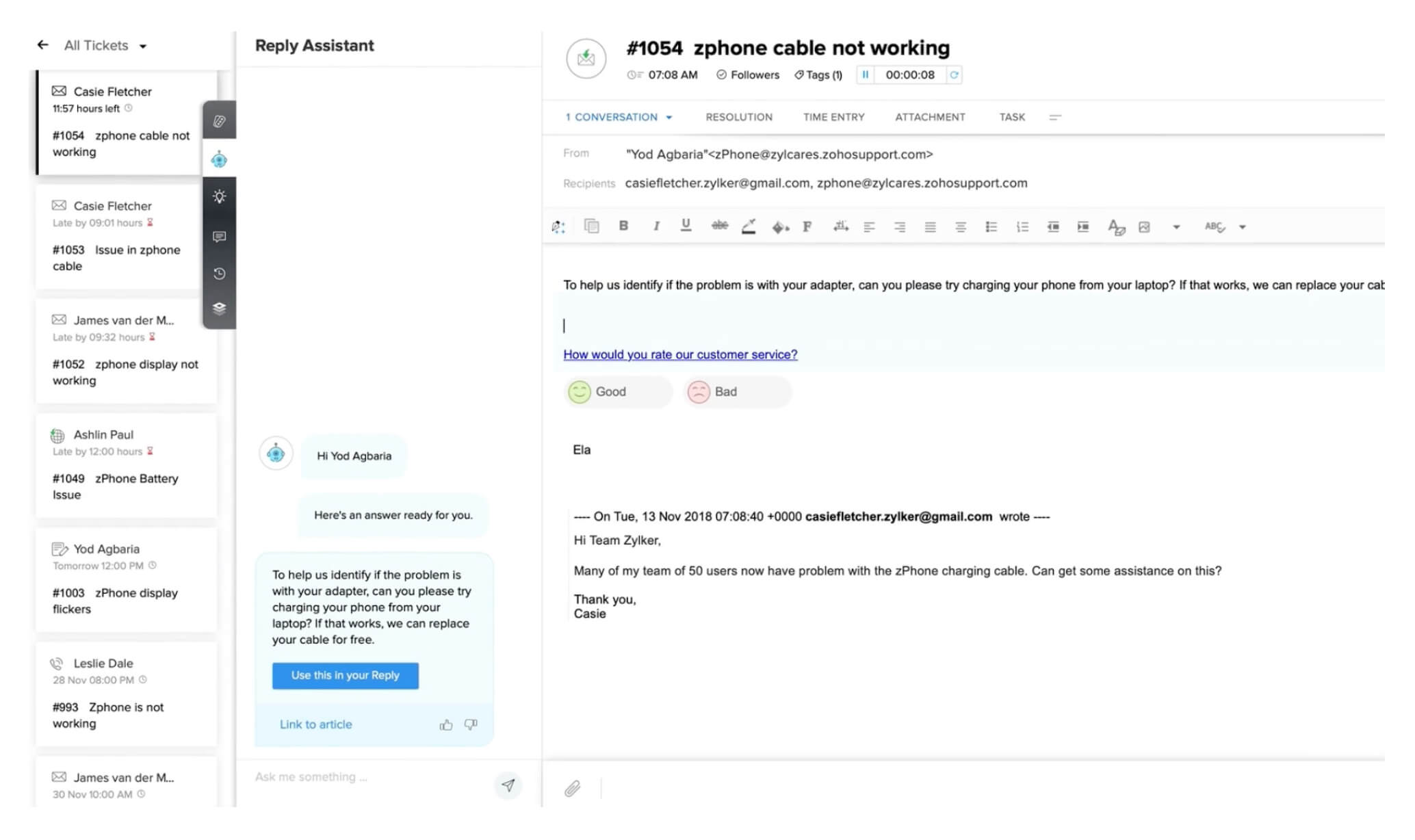
Zia is Zoho’s AI-powered assistant that covers your routine tasks and improves your productivity and support activities through automation and chat-based commands.
Here are some ways that Zia can help as your interactive virtual assistant:
- Zia works alongside you during support interactions by analyzing context and providing suggestions for appropriate responses, helping you provide quick solutions
- Chat with Zia at any time to quickly complete day-to-day tasks, like surfacing customer data or adding another task to a project
- Deploy the Zia bot on your website as a customer-facing virtual assistant that provides quick solutions from your knowledge base; no agent input required
3. Gong
Price: Billed by number of users; contact for details
As a virtual assistant, Gong gives in-depth insight into what processes work best so you can continue to support customers and help them succeed.
Some of Gong’s key virtual assistant features include:
- Automatic transcription, analysis, and processing of customer voice and text conversations to help you quickly and easily uncover customer sentiment
- It records all interaction history with customers for easy access to customer data whenever you need it
- Get data-driven recommendations into coaching opportunities based on call data, helping you quickly identify coaching opportunities for your teams
4. Vonage
Price: Billed per user; contact for pricing
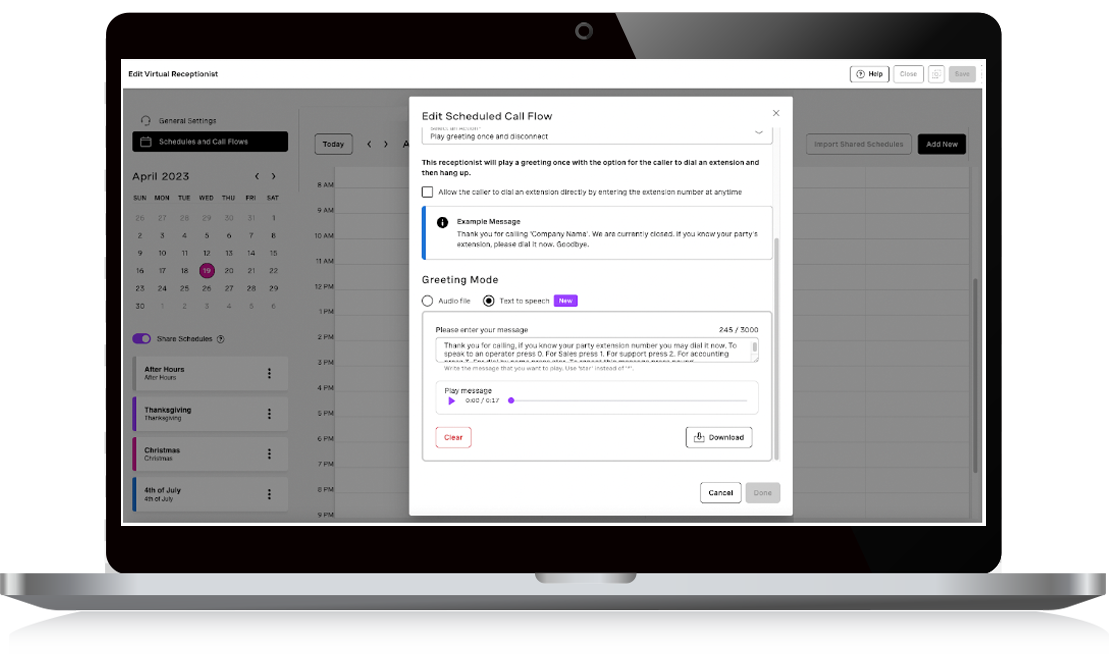
The Vonage AI virtual assistant is a conversational tool that supports human reps in the day-to-day call-handling process.
Some of Vonage’s key virtual assistant features include:
- Using NLU to automatically route callers to the right agent or solution, giving you time back to focus on calls needing human input
- Surfacing quick solutions to straightforward and repeatable queries, reducing average handling time, and building customer satisfaction
- It captures insights and sentiments from verbal cues over the phono, giving you easy insight into customer sentiment
5. Zendesk
Price: Free trial; paid plans start at $69/mo
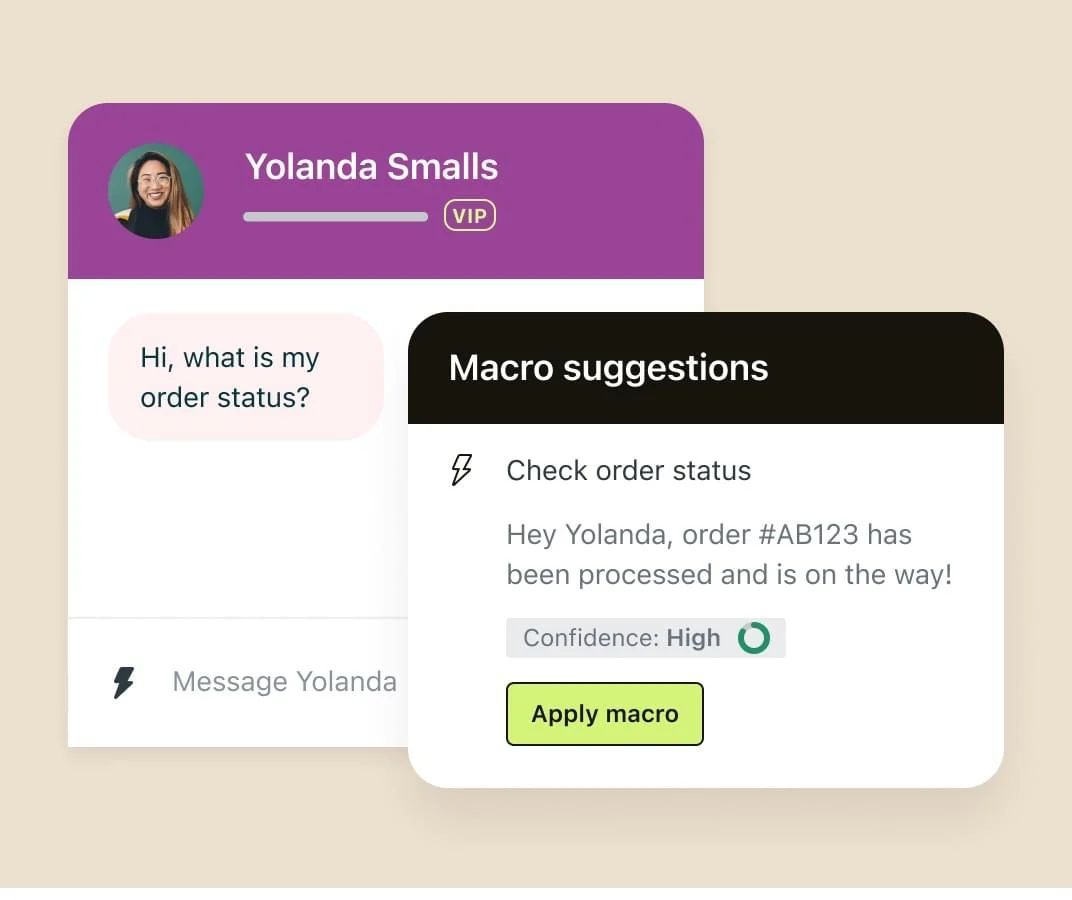
Zendesk offers a variety of virtual assistant tools to leverage in your support processes to save time and increase efficiency. Some of the ways that Zendesk can act as your virtual assistant are:
Some of Zendesk’s interactive virtual assistant features include:
- Bots that solve customer requests on their own or route requests to the right agent; no human effort needed
- Intelligent triage tool automatically detects the context of tickets and suggests the most helpful responses for you to give from your business data, reducing the time you’d spend searching for answers
- Bots collect key information from customers at the start of every interaction so you can get right to solving the problem when you make contact
6. ServiceNow
Price: Contact for pricing
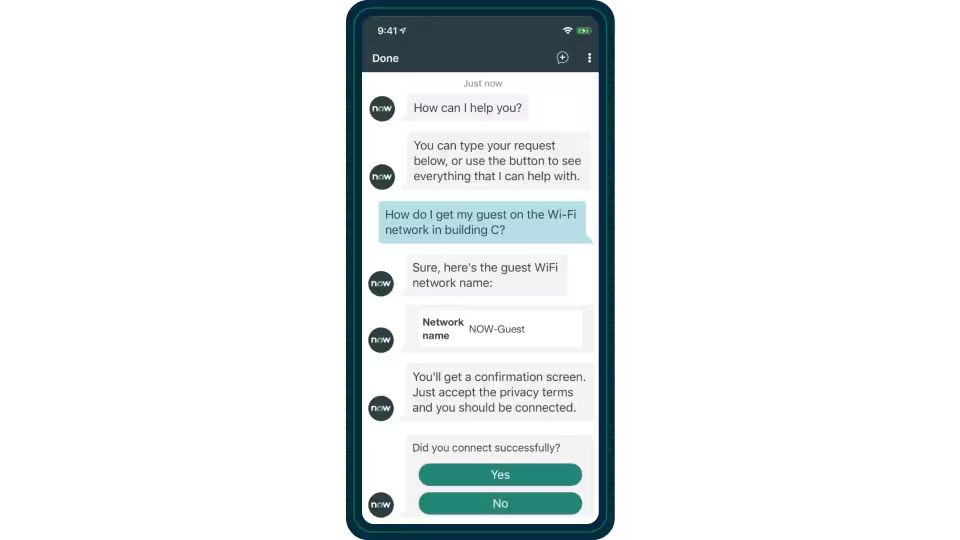
ServiceNow’s virtual agent helps support teams and their customers quickly find solutions with an AI-powered conversational bot.
Some ways that ServiceNow can act as your virtual assistant:
- It gives context-aware recommendations during interactions, so you have the information you need to bring solutions, getting back time you’d spend on searching for answers
- Always on conversational chatbots make it easy for customers to get self-service, giving you time back to focus on pressing issues
- Helps you automate routine tasks to focus on more meaningful work
7. Levity
Price: Free forever plan; paid plans begin at $99/mo
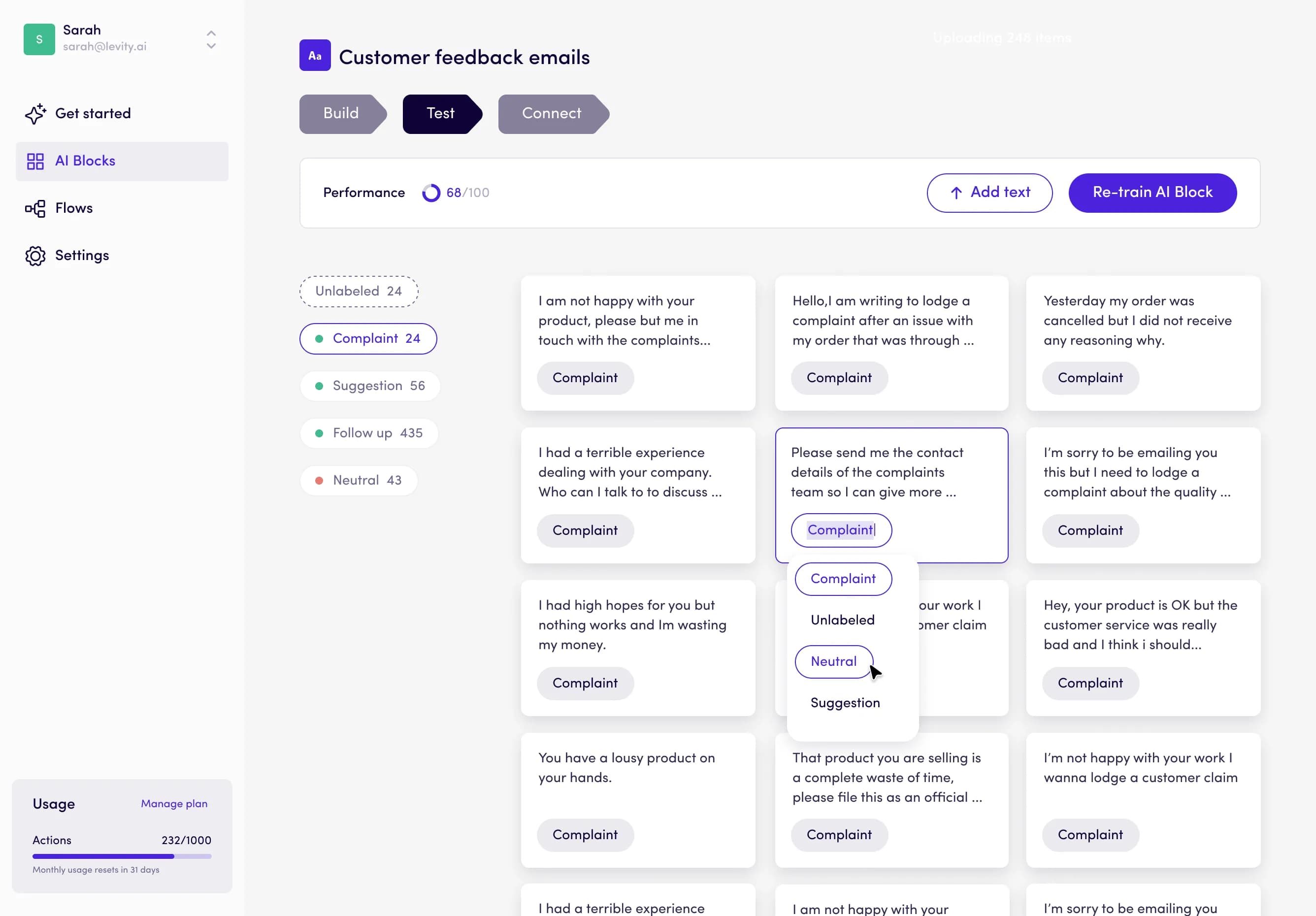
Levity helps you automate parts of your day-to-day support processes to save time.
How Levity acts as a virtual assistant:
- Quickly summarizes and classifies, incoming tickets by context so you can delegate tasks quickly
- Automatically analyzes the tone of customer feedback to give you insight into customer sentiment without needing to sort through data
- Support reps are automatically notified about feedback relating to their role, helping prioritize growth opportunities
8. Harvey (from Hiver)
Price: 7-day free trial; paid plans start at $19/mo per user

Harvey, Hiver’s AI bot, uses natural language processing to supercharge your Gmail inbox and streamline your processes.
Here are some ways that Harvey can help as your interactive virtual assistant:
- Harvey understands the context of incoming emails and offers intelligence response suggestions so you can spend time on complex, human-agent-required issues
- Gives canned response and email template recommendations so you can provide quick solutions
- Its “thank you” detection feature takes over the routine task of closing out tickets, giving you back time and ensuring your average ticket handling time is always accurate
9. AgentAssist (from Kore.ai)
Price: Demo available; contact for pricing

AgentAssist is Kore.ai’s virtual assistant for support reps that helps increase productivity and free up time agents spend on routine tasks while providing excellent support.
AgentAssist can be your interactive virtual assistant by:
- Performing routine tasks and saving you time, like retrieving customer information during live conversations so you can provide the most personalized support
- Using intent recognition to uncover the context of queries and suggest best-fit responses and solutions for you to give
- Analyzing customer conversation history and surfaces insights for training and quality assurance purposes
10. Appy Pie Chatbot
Price: 7-day free trial; paid plans start at $6/mo per bot
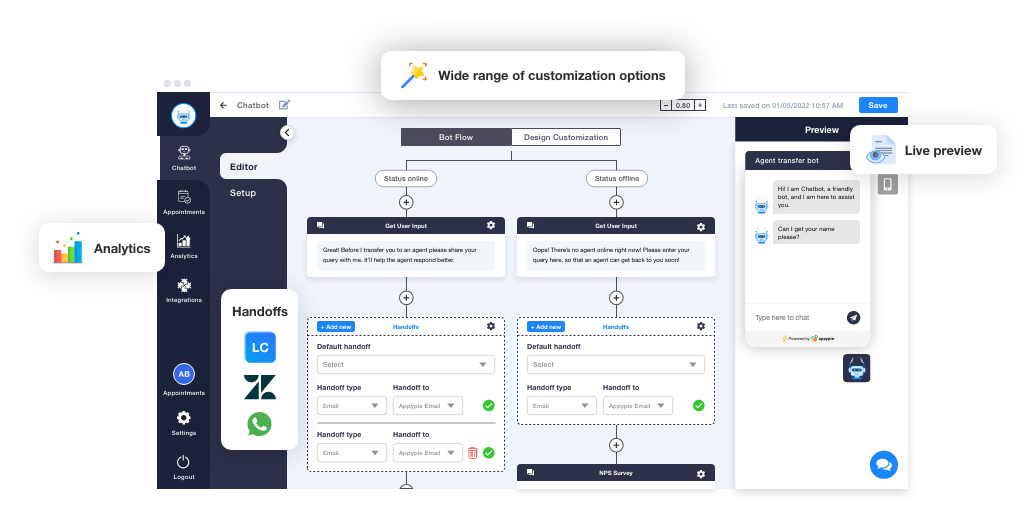
Appy Pie offers an AI Virtual Assistant builder that you can use to deploy a chatbot that answers customer queries and streamlines your customer support process.
Appy Pie’s virtual assistant features include:
- A GPT-4 powered intuitive chatbot that has contextual understanding and offers instant support to customers or transfers them to the best-equipped agent
- Leveraging your business data to give accurate results to queries, letting you focus on more complex requests
- Reporting and analytics features help you track the performance of your chatbots to ensure you’re offering the best support possible
The Future of Virtual Assistants
Virtual assistants are no longer the lighthearted afterthought that businesses use to show how tech-savvy they are, but rather an essential tool needed to provide digital customer delight.
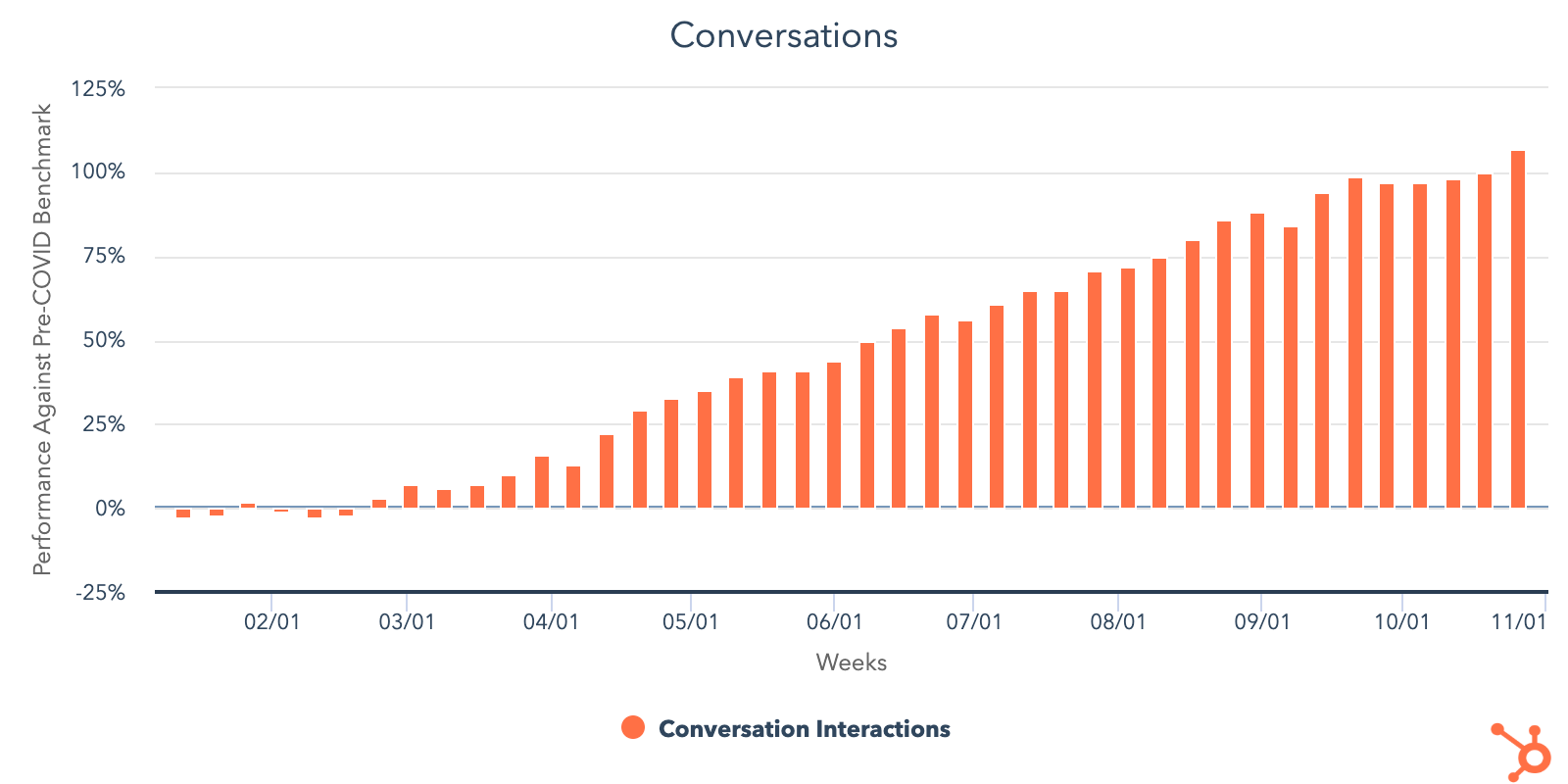
The features that chatbots offer will continue to expand as well. Some chatbots — like the HubSpot one below — have multiple-choice options that users can pick from when asking a question. Chatbot designers are also looking into sentiment analysis tools that can decipher the emotions behind a customer's message. The goal is to make chatbots as independent as possible so they can contribute to a customer service case as if they were a human rep.
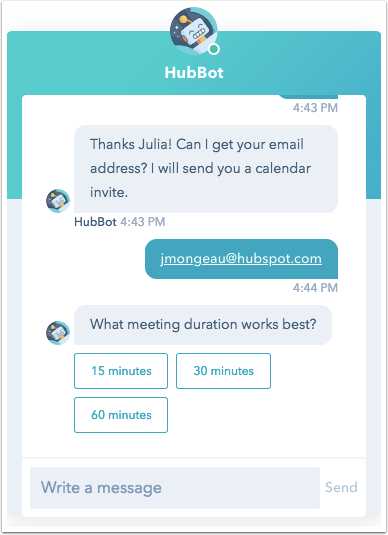
For more live chat tips, read this guide to using customer service chatbots.
![→ Download Now: The State of Customer Service [Free Report]](https://no-cache.hubspot.com/cta/default/53/9c545446-aacf-47a3-bfb3-1998f78b79c8.png)

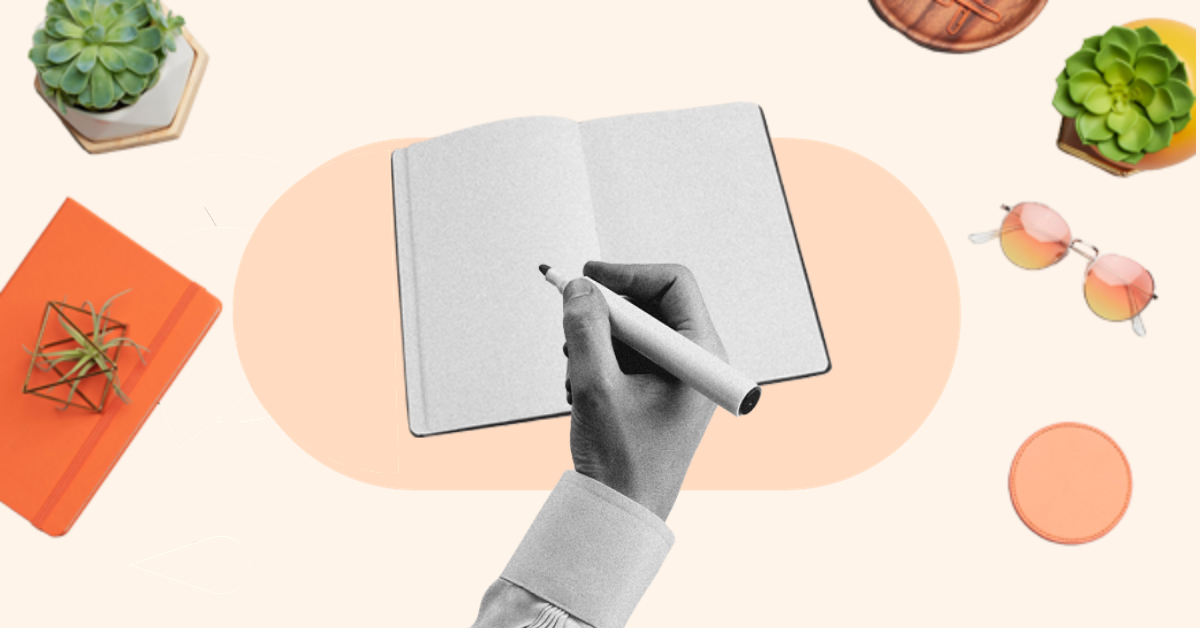

-2.png)





