As a customer, I’ve taken plenty of surveys for my favorite brands and the best ones always have a logical throughline. The order of the questions makes sense, the survey isn’t too long, and the experience feels conversational. These types of surveys are always easier to give better answers to because it feels like the next question is based on the one before it.

Spoiler alert: they just might be.![→ Free Download: 5 Customer Survey Templates [Access Now]](https://no-cache.hubspot.com/cta/default/53/9d36416b-3b0d-470c-a707-269296bb8683.png)
The best surveys employ what’s called survey logic, where questions shift based on how respondents answer. In this article, let’s dig into the basics of survey logic as well as the different types of logic that surveys can use.
Table of Contents
What is survey logic?
Survey logic is a feature where surveys adapt to a respondent's behavior. The order of pages may change. The question order may shift, and notifications may appear. The goal is to create a survey with a logical order, improving the experience and the quality of responses.
“I see survey logic as a tool that transforms a list of generic questions into an engaging and relevant conversation,” says Eylül Nowakowska Beyazıt, Director of Customer Success at surveying company Survicate. “It allows us to ask the right questions to the right people.”
Survey logic improves the quality of data that are collected by ensuring respondents are only asked relevant questions. This leads to surveys with improved response rates and data accuracy, making results more actionable for businesses and researchers.
Here's an example of survey logic in action:
Think of your survey as an engaging chat versus an interrogation. “In our day-to-day interactions, we adapt our questions based on the behavior of who we're talking to. Survey logic empowers us to do just that,” Beyazıt says.
Now that we know what exactly survey logic is, we can explore the different types of survey logic.
Types of Survey Logic
1. Skip Logic (Conditional Branching)
Think of your survey like a branching tree. Certain responses lead to more relevant questions. Less relevant queries are tossed out. Survey logic can help you create these branching paths in your surveys.
A respondent’s survey direction depends on their answers to specific questions. This ensures that respondents are only asked questions that are relevant to them.
Keep in mind that skip logic can only move respondents ahead in the survey. Only future questions are altered based on responses.
2. Branching Logic
Branching logic is a more generalized term that encompasses various ways to route respondents through a survey. Skip logic is one specific form of branching, but branching logic can also include directing respondents to different paths based on their demographics, preferences, or other criteria.
Here is a link to Anna Szabo’s tutorial on how she created a Salesforce survey with survey logic.
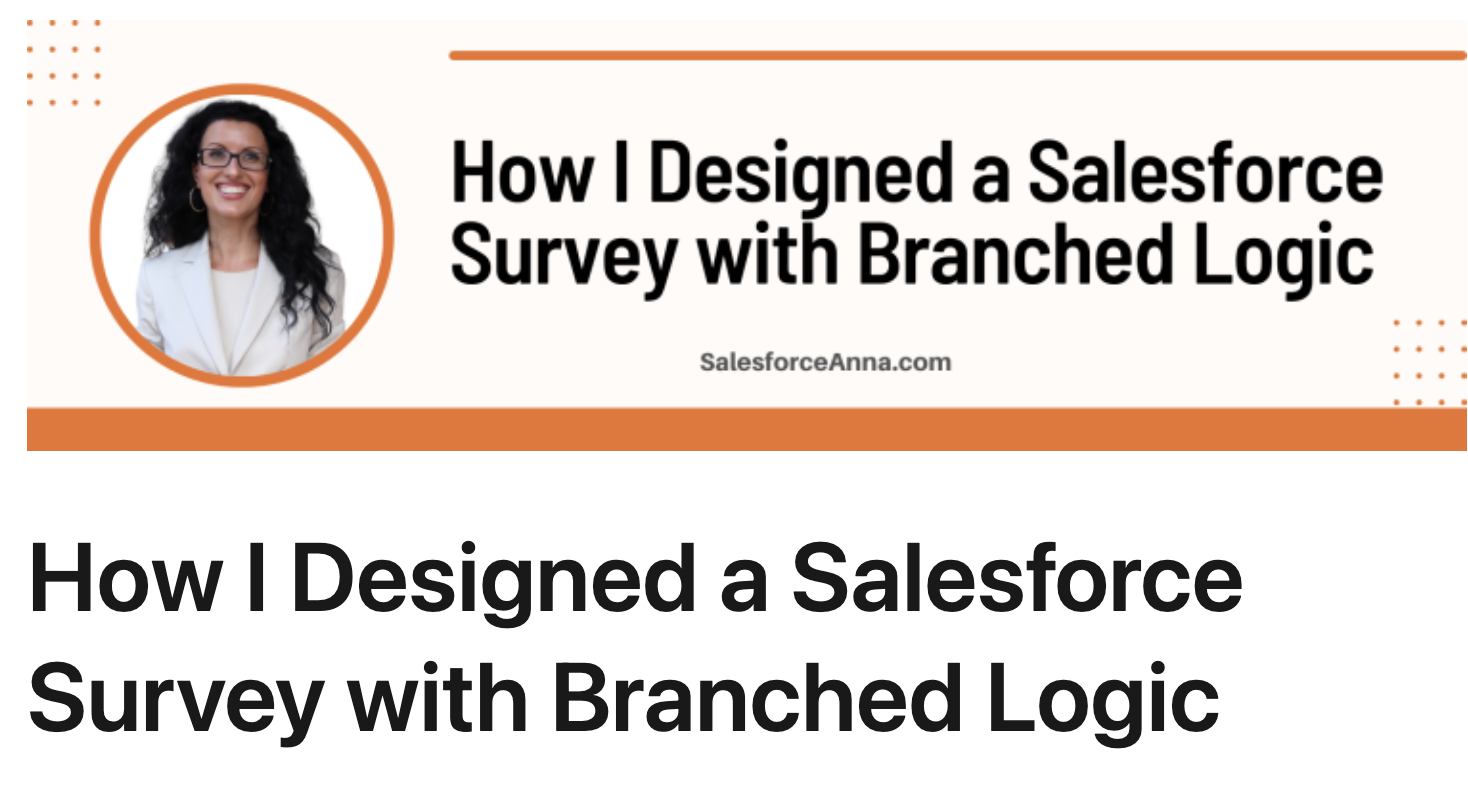
3. Randomization Logic
You can use randomization logic to present questions or answers in a random order to different respondents. This helps remove biases that result from presenting questions or choices in an expected order.
4. Display/Relevance Logic
Display logic helps you show additional questions or information based on a respondent's answer. For instance, if a customer expresses interest in lipgloss, the survey might display more detailed questions about the kind of lipgloss they like.
Jeff Sirkin, founder of Sirkin Research, refers to the importance of screener questions.
“We always need to make sure that we‘re using screener questions... So it’s not just a single question about your title or your role,” Sirkin says. “We want to make sure that it's very specific to what it is that the survey is about.”
5. Quota Control Logic
As a survey creator, you can use quota control logic to set quotas or limits for specific groups of respondents. Once a quota is met, the survey is closed for that particular group.
For example, let’s say you have a product that appeals to both young parents and college students. You may have more than enough responses from parents. If another parent takes the survey, they’ll receive a notification that ends the process sooner. You can then focus on gathering data from college students.
6. Piping Logic (Data Insertion)
This is an advanced survey feature that reuses the answers your respondents provide in subsequent questions, providing a personalized survey experience.
For example, if someone enters their name as “Erica,” the survey can greet them with “Hello, Erica!” This creates a survey that’s more engaging to its participants because it feels more conversational.
7. Termination Logic
Termination logic helps you determine when a respondent wants to exit the survey. For example, if a respondent selects “I do not wish to continue” or provides certain disqualifying responses, the survey can be set to end.
These different types of survey logic can be combined and applied to create complex survey designs. This allows you to tailor the experience to your specific research objectives and the characteristics of your respondents.
Properly implemented survey logic ensures that respondents have a more engaging and relevant survey experience while creators collect accurate and meaningful data.
So, survey logic is not just a “nice to have” if you want to create effective surveys.
Benefits of Survey Logic
Survey logic plays a valuable role when designing surveys. Here are some key benefits of using survey logic.
1. Improved Relevance
Survey logic helps you give your responders relevant questions to make the experience, well, logical.
Imagine filling out a feedback form for a retail store. You are asked, “Have you tried our new range of denim shorts?” You reply, “No.” How would you feel if the next question was, “How would you rate the quality of our new range of denim shorts?”
That would be annoying, right?
Survey logic removes this painpoint for your participants. The fewer painpoints there are, the more accurate data that you’ll receive.
2. Reduced Survey Fatigue
Long and complicated surveys leave respondents feeling bored. As a result, they abandon your surveys. Survey logic lets you create shorter, more focused questionnaires by showing or skipping queries based on previous answers. This reduces the burden on your customers.
3. Higher Response Rates
When respondents see that a survey is tailored to their needs and interests, they are more likely to participate. This can lead to higher response rates and more representative data.
4. Data Accuracy
By asking only relevant questions to each respondent, survey logic helps ensure that data is accurate and meaningful. When you use survey logic effectively, you collect cleaner and more structured data. This makes it easier to analyze, draw insights, and make informed decisions.
5. Customization
Survey logic enables you to customize the survey experience. You can create personalized paths for different segments of your audience, ensuring each group is asked questions that address their unique perspectives.
For example, let’s say you want to carry out an employee engagement survey. However, not all employees are the same. You may want to customize your survey for different segments of employees based on their roles, locations, departments, or other criteria.
How do you do that effectively and efficiently? You guessed it, survey logic!
6. Personalization
Survey logic can personalize surveys, such as using respondents' names in questions or tailoring follow-up questions based on specific responses. Research shows that 80% of consumers are more likely to make a purchase when brands offer personalized experiences.
This personal touch can increase engagement and the quality of responses.
Survey logic leads to better results and higher-quality feedback from your brand. Now, let’s explore best practices for using survey logic.
Survey Logic Best Practices
Here’s what Beyazıt had to say about using survey logic:
“If used correctly, survey logic can help you transition from gathering feedback to taking action by seizing the power of the moment,” says Beyazıt of Survicate. “It helps you craft surveys that…create dynamic conversations tailored to each respondent's unique perspective.”
Looking to unlock the power of survey logic? Here are the best practices and expert tips to help you get it right.
Plan your survey carefully.
Before implementing survey logic, have a clear understanding of your research objectives and the specific data that you need to collect. Plan your survey questions, logic, and branching paths accordingly.
Keep it simple.
While survey logic can be powerful, avoid overcomplicating your survey. Excessive branching or complex skip patterns can confuse respondents. Try to make your surveys simple and clear.
“I once worked with this online shop, and they got so wrapped up in creating the ‘perfect’ survey that they ended up leaving out a chunk of their customers,” says Sudhir Khatwani, Founder at The Money Mongers. “It just goes to show, sometimes you can overthink things and end up missing the forest for the trees.”
Pro tip: Don’t add hide and skip logic functions together. Skip logic is used to skip questions based on respondent choices. Hide logic removes questions that may or may not be relevant based on the specific responses. Using both of them in one survey could result in a disorderly flow of questions.
Test your survey.
Always thoroughly test your survey with a small group of participants before launching it to a larger audience. This helps you identify any issues with the logic, wording, or flow of questions.
Be sure that your survey settings work the way you want and that your questions are not biased, leading, or confusing.
Don’t overwhelm respondents.
A long list of questions can leave your respondents overwhelmed. This is especially true if your survey involves several, branching logical conditions. Use more pages and spread out information, instead of cramming everything in one page.
“One question per page keeps the flow going; stacked questions on the same page can feel overwhelming,” says Maya Kislykh, content marketing manager at involve.me.
Consider mobile responsiveness.
More and more people access the internet on their smartphones. This means your survey must be responsive so it looks great (and includes your intended survey logic) on all devices. Test the survey on various devices and browsers to ensure compatibility.
Choose a survey creation software that has mobile design basked in. Looking for a place to start? Hubspot’s survey tool can help.
Monitor survey progress.
While you are collecting data, we recommend monitoring your survey progress and completion rates. If you notice a high dropout rate at a particular question or section, investigate the reason why. It’s possible that the survey logic is causing confusion or frustration.
Also, regularly check the survey data to verify that the logic is functioning as intended and that the collected data is accurate and complete.
End your survey right.
How you conclude your survey is just as important as the questions you ask throughout. If your respondent makes it all the way to the end, you can gather more information to follow up later.
“[You can] add an email gate on the final question page, as participants are typically more engaged at that stage and more likely to provide their contact details,” says Kislykh.
For those who don’t want to complete the survey, you can let them go. Always include an option for respondents to exit the survey at any point if they choose to do so. This respects their autonomy and prevents complaints.
The Future of Survey Logic
Today, we have surveys that adapt to respondent behaviors. These conditional elements already surface better insights and lead to higher completion rates. So what’s next?
“If you ask me where surveys are headed… Well, I reckon we're on the brink of some cool stuff,” Khatwani says. “Imagine a survey that adjusts in real time, tapping into past data and predicting the best next question. That‘s the future, and I’m here for it.”


-2.png)
![How Automated Phone Surveys Work [+Tips and Examples]](https://blog.hubspot.com/hubfs/phone-survey.webp)
-3.png)

![Leading Questions: What They Are & Why They Matter [+ Examples]](https://blog.hubspot.com/hubfs/leading-questions-hero.webp)
.jpg)

