Successfully onboarding remote employees is critical for any employer looking to retain talented team members long-term. Turnover is costly and disruptive, and nearly 20% of employee turnover happens within the first 45 days of employment.

With this in mind, a robust onboarding program is one of the most worthwhile investments you can make in building an effective sales team.
Onboarding remote employees can present more challenges. There’s a greater barrier to communication and trust-building. When new employees are physically distant from their team, you want them to feel included. Here are some of our top tips for onboarding remote employees.
What is remote onboarding?
Remote onboarding is the process of bringing new virtual employees into your team and company. It usually takes about 1-3 months to get your remote employees acclimated to the company culture, systems and processes, and policies. Remote onboarding usually includes an orientation and training via technology.
If you’re just getting started with remote onboarding, review our step-by-step guide below for how to build a remote onboarding program.
How to Onboard Remote Employees
Prepare the rest of your team for the new employee’s arrival. Have their tech equipment ready ahead of time. Have digital onboarding and company culture documents ready. Schedule regular one-on-one meetings. Set up welcome video conference meetings with your team. Set clear expectations and working norms. Encourage over-communication.
1. Prepare the rest of your team for the new employee’s arrival.
Though your new team member may not be working directly alongside your other employees, you want them to feel included and like they are a part of the team. Creating this dynamic starts before the employee’s arrival.
When you decide to make a new remote hire and have a start date set, communicate the necessary details to the rest of your team. Tell them about their new colleague, what their statement of work will be, and share their start date.
Assign a current member of your team to be their buddy or mentor who can serve as their go-to for questions and support so they don’t feel lost or unsure where to go for guidance.
Make sure your current team members know to make themselves available to support your new hire as needed so your new employee feels empowered to ask questions and get the help they need.
Rebecca Nash, director of operations at Beam, says, “When it comes to onboarding, it is our goal that new team members feel warmly welcomed to the team and instantly included. One of the best things we can do to accomplish that is to be proactive.”
Nash says her team has a templated employee onboarding list that lives that’s launched well before the employee’s first day. This allows current team members to prepare to be great hosts for those joining the team.
“Our new employees receive the equipment they need, welcome gifts in the mail, and expectations for onboarding before they jump into our initial Zoom meeting on their first day,” Nash says.
2. Have their tech equipment ready ahead of time.
In addition to getting your current team ready to support your new employee, make sure any tools or tech equipment they need to successfully do their job are ready upon their arrival. Having IT issues when working remotely can be challenging, so mitigating these issues for new employees supports a smooth transition.
For remote workers, having the right equipment and system access in order is very important for productivity, especially when you don’t have on-site tech support as many office workers do.
Depending on what resources you have available, arrange to have the necessary equipment delivered to your new hire before their first day so they can hit the ground running. Additionally, if your new hire needs access to any special systems, have the steps they need to take to gain access documented so the employee can immediately begin requesting the access they need to do their role.
3. Have digital onboarding and company culture documents ready.
At HubSpot, managers create a 100-day plan that serves as an onboarding roadmap for new employees. Depending on the employee’s statement of work, the 100-day plan can consist of key training, statement of work documentation, and important milestones new employees need to complete during their first 100 days on the job.
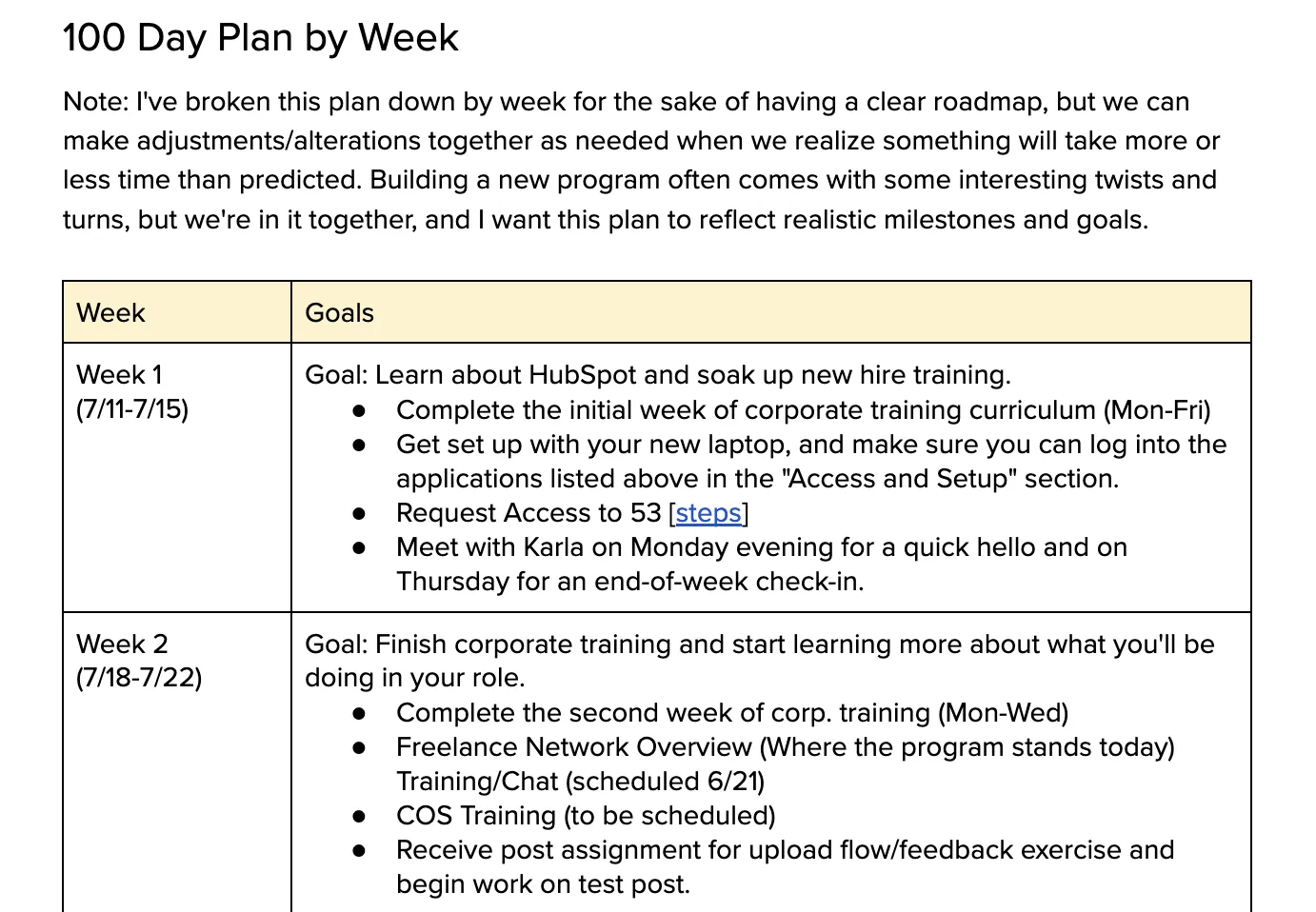
While you don’t have to create a 100-day plan, having a plan that clearly documents what the new hire can expect as they get up to speed is incredibly helpful for those working in a remote setting.
For your organization, this could mean having documented 30, 60, and 90-day milestones for your employee or a robust custom onboarding plan that is updated for each employee.
Regardless of which approach you take, mapping out what the first few months on the job will look like for your new employees is a best practice that can set them up for success in your organization.
4. Schedule regular one-on-one meetings.
As your new employee is transitioning into their role, schedule regular one-on-one meetings with them to stay in communication and offer support as needed.
While having one-on-one meetings is standard practice for most managers with all of their employees, you may want to consider having more frequent check-ins with your new employees who are working remotely.
For employees who are still getting settled in their roles, having a structured document where they can share questions or talking points they would like to cover during their one-on-one meetings can be helpful for keeping conversations on track.
You can use your initial one-on-one meetings to check in on major milestones in your employee’s onboarding plan and offer a safe space for any questions or support they may have. Engaging in regular conversations with your new hires is an effective way to begin building trust.
5. Set up welcome video conference meetings with your team.
.webp)
According to the 2019 HubSpot Remote Work Report, 35% of remote workers report feeling lonely two to three days per week. For those who are adjusting to a new work environment, these feelings could be amplified.
An effective way to support new remote employees is to set up introductory meetings with the other members of your team. These meetings don’t need to occur on a weekly basis. However, within the first few weeks of joining your organization, your new hire should have time allocated to have face-to-face meetings with their new colleagues through a video conferencing platform.
Much like a meeting with a manager, these initial conversations are helpful for building trust between your new hire and current employees. Additionally, these meetings give your new hire a chance to feel included.
6. Set clear expectations and working norms.
Clearly communicating expectations around your new team member’s statement of work is especially important for those working remotely. While some employees thrive off of working independently, others may need external accountability to stay motivated.
Setting clear expectations around your new hire’s roles and responsibilities is essential when they begin working in your organization. This can look like clearly stating what their key functions and deliverables are, ensuring they know when to attend key meetings, and sharing any working norms your team has established.
For example, if your team typically communicates non-emergency out-of-office time 48 hours in advance and adds those dates to a team calendar, make sure your new team members are aware of this practice.
Another helpful practice used at HubSpot is the “how to work with me” document. Each employee has the option to document how they work best to communicate their working style. Check out this post for more examples of what to put in your “how to work with me” document and advice on setting expectations with a remote workforce.
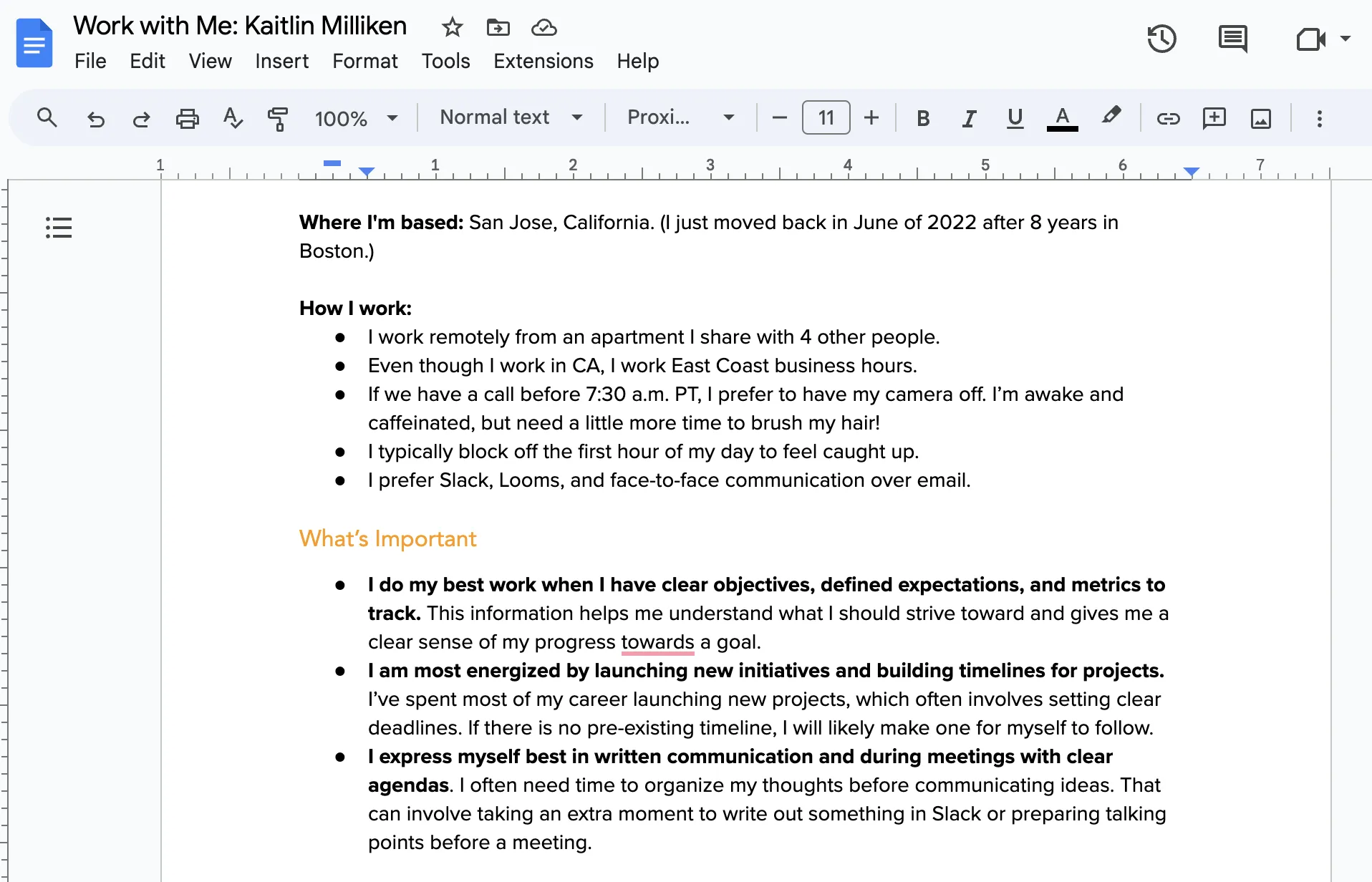
7. Encourage over-communication.
When working with remote employees, regular communication is essential. As an employee who was ramped up remotely, having my manager emphasize over-communication was a huge help in my transition as a new employee.
Now, when I say over-communication, I don’t mean going overboard and sharing what could be considered TMI.
For remote teams, over-communicating can mean providing status on deliverables even when it isn’t asked for, keeping your Slack or instant-messaging system updated with your whereabouts, and confirming receipt and understanding of messages that are shared electronically.
Essentially, because you can’t rely on in-person communication or body language to ensure understanding or accountability, keeping an open channel of communication (especially with new employees who are getting acclimated with remote work) creates a more positive work experience for everyone involved.
Now, you might be wondering, “What does this look like in action?” Let’s look at some real-world examples below.
Remote Onboarding Examples
1. Scavify
Scavify is a scavenger hunt app that is used as a way to onboard remote employees and provide team-building opportunities. You can build a virtual scavenger hunt or a treasure hunt so employees have an interactive remote onboarding experience.
The app was made to meet the demands of the virtual and remote working world, making it easy to engage employees anywhere in the world, anytime. As the app builder, it makes sense that Scavify uses its own app in the onboarding process.
Employees can also snap photos and videos completing different “challenges” that center around company culture, socialization, learning, and acclimation.
What we like: This is a fun way to create engagement with your new remote employees. It’s also a great way to learn new information. You can have your scavenger hunt be about finding information in training documentation or provide quiz questions at the end of a training slide deck.
2. Calm
You’ve probably heard of the Calm app, but did you know there’s also Calm for Business? You can provide access to Calm for your employees as a part of your benefits package.
During onboarding, you can then use the Calm app throughout the process – starting with a group meditation or time of thoughtfulness, group stretches, or watching a series on mental well-being. Your team can also set aside time during onboarding to share ideas on how they handle stress during the work week.
Again, it makes sense that the company that created this app also includes access to Calm as a part of their benefits. Plus, most Calm employees report that they had a positive onboarding experience because of the focus on mental well-being.
What we like: It provides a place for new remote employees to reflect and focus. It helps build your company culture and shows employees that you care about their physical and mental health.
3. Zappos
In the business world, Zappos is known for its company culture. So, it makes sense that their onboarding process is as fun and exciting as the culture itself. During the onboarding phase, Zappos employees play games (like the scavenger hunt listed above), go to happy hours, and have a grand graduation party.
Additionally, at one point during the remote onboarding phase, a training leader will offer employees $4,000 to quit. This helps make sure new hires are committed to working beyond their paycheck. Plus, the company offers digital perks like gift cards and prizes for hard work and attendance.
At Zappos, every hire also starts with taking phone calls to ensure all employees understand the customer and the company’s customer service philosophy.
What we like: The emphasis on company culture during the onboarding process helps create a bonded team that is committed to doing the best work for the company.
4. Slack
At Slack, the remote onboarding process starts weeks before an employee’s start date. Two weeks before starting their new job, employees get early access to a special workspace created just for new hires, where they’re encouraged to ask questions. They can also review helpful documents before they start.
Then, during their first month, scheduled Slack messages will be sent to remind new hires to fill out paperwork instead of requiring them to tackle everything on the first day. Week two of onboarding then gets into the specialized tracks with sessions for specific teams.
What we like: Slack’s remote onboarding process focuses on creating community. Having access to certain workspaces and channels on Slack gives employees a space to communicate with colleagues in any department. This is especially true if there are special interest channels, like “bookworms” where folks give their reading recommendations.
At this point, you’re probably ready to get started on building a remote onboarding program. Before you do, peruse some of our top tips below.
16 Tips for Remote Onboarding
1. Be present and available for their first day.
According to the Sales Benchmark Index, one of the top mistakes companies make when it comes to new hire sales training is a lackluster first day. Over two-thirds of employees surveyed expressed dissatisfaction with their first day on the job because they felt their managers were preoccupied and disengaged.
On the first day, it’s important to guide your new employees, and this is especially true for remote onboarding. On day one of a remote job, you’ll most likely have questions and might be unsure of what to do.
When you onboard remote employees, make sure you’re present and follow up in a timely manner. Managers should be nearly constantly available to answer questions and help set expectations for how the first day, week, and month will go.
Whatever orientation or training you offer, make sure you’re using the latest technology that makes it easier for remote employees to feel immersed in the company culture.
2. Send a welcome package.
I’ve worked remotely for almost five years at multiple companies, and my favorite onboarding experience included getting a welcome package. In the past, I received cookies, company merch, new technology (such as chargers and adapters), and a notebook and pen.
When you send a welcome package, it makes your remote employees feel included. This will also help your remote employees be successful in their new roles.
You could also have team members record welcome messages or videos and have them sent to your remote employees on day one, helping them get to know their team.
3. Have a detailed remote onboarding plan.
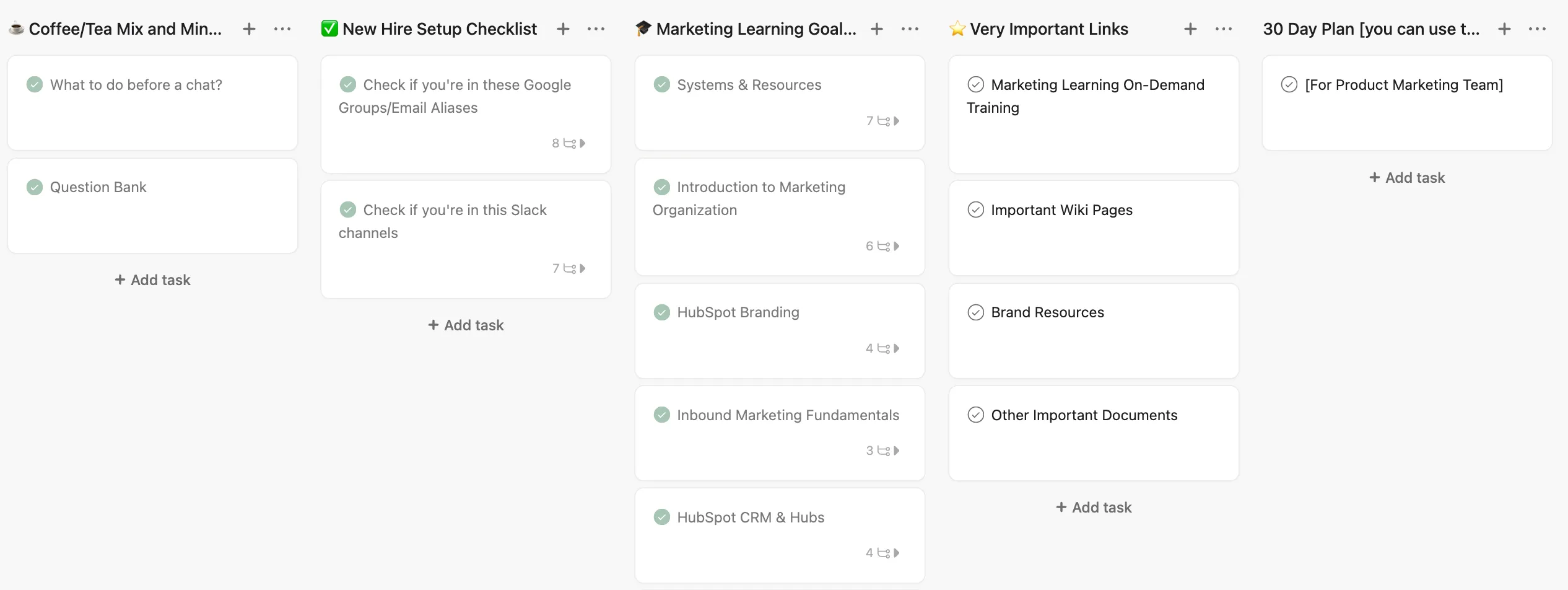
Like we mentioned above, at HubSpot, we have a detailed remote onboarding plan called the “100-day plan.” Whether you have a 100-day plan or use the 30, 60, or 90-day model, having a detailed, documented onboarding plan will help your employees get ramped up quicker.
Plus, one of the other top mistakes when it comes to sales training is having no plan for remote onboarding. Employees who know what to expect during their first day and first few months will feel more empowered in their role. Having structure in the beginning helps remote employees get to know the company, culture, policies, and other team members quickly.
4. Set up virtual meet and greets.
One thing that is missing from remote onboarding is the personal touch of getting to meet new colleagues. When you set up virtual meet and greets, you can help integrate your remote team members. These meet and greets should just be a fun space, without their manager, to get to know and talk to others on the team.
This will help new hires assimilate to the work culture and build meaningful relationships with key stakeholders and colleagues. In the remote world, you need to be intentional about creating opportunities for your team to build connections and have space to chat.
5. Have team get-togethers.
When you’re onboarding remote employees, setting up multiple remote team get-togethers, like lunches or team bonding activities, will help build connections that are necessary for your team to successfully collaborate and work together. A virtual lunch or team bonding activity could include playing a game as well.
I’ve participated in remote escape rooms and several remote games to build trust and connection with my colleagues. You can play something like “two truths and a lie” or ask icebreaker questions as well. Getting to know each other outside of work helps bring new team members into the fold and collaborate on work projects in the future.
6. Provide mentorship and support right from the beginning.
Sales Benchmark Index says another one of the top mistakes companies make when it comes to new hire sales training is not providing enough mentorship or support. Remote employees have expressed that they felt passed around when colleagues and managers were too busy to help them get up to speed.
Assigning a team mentor and being available for questions will help new employees integrate into the team more quickly, so they’re ready to take on new projects and challenges that come up.
7. Create structure and milestones.
We’ve talked about having a detailed onboarding plan above, and we’re going to reiterate here that the plan you create should have structure and milestones. Milestones like going on the first sales call or making a first sale will give your remote employees something to strive for.
Salespersons are often motivated by external factors, whether it’s money, prizes, or written milestones. The accountability will also help team members get up to speed in the time frame that you’d like.
8. Simplify your training.
Onboarding remote employees should be a simple process. Don’t overcomplicate it.
The paperwork, documentation, and sessions should be easy to follow and build over time as the employee’s familiarity with their role grows. Yes, you should have a detailed onboarding plan, and it should include milestones, but that doesn’t mean it needs to be complicated.
The plan should be focused on integrating new members into the company culture (whether through games, slack channels, lunches, etc.), providing documentation they might need, and sessions to help them learn your product or service.
9. Plan virtual team bonding events.
We touched on team bonding above, but it’s important to plan virtual events that are interactive and immersive, plus mix formality with informal chat. Socializing in a structured and unstructured way will help your remote employees feel more engaged right from the beginning. Some of these events can even target specific values of your company – trust, fun, collaboration, etc.
10. Introduce them to stakeholders on other teams.
We’ve talked a lot about how to integrate remote employees with their team, but the remote onboarding process should also cover introductions to key stakeholders on other teams that they’ll need to work with the most.
A manager can create a list of top stakeholders, including information about how they’ll work with them and why they’re important to meet. Then, introduce them via a Slack message or email, prompting them to get together and have a coffee chat.
This is also a good time for new hires to ask stakeholders questions about how they like to work with others and how they can help make their jobs easier. At HubSpot, we have a list of questions remote employees might want to ask key stakeholders during these coffee chats.
11. Provide networking opportunities.
Onboarding remote employees should also include networking opportunities. You can host a welcome lunch, hold happy hour, or plan an event that mixes training with internal networking and team building.
Additionally, you can assign a team member to be a mentor for your new remote employees so they have someone to help them navigate the culture. This, in and of itself, is a networking opportunity for your team members.
Networking events and opportunities will create an inclusive, collaborative environment that will support new hires during their first few months.
12. Make sure your onboarding is inclusive.
Onboarding remote employees should be an inclusive process. You can make your onboarding plan inclusive by understanding that different people learn in different ways.
The onboarding process should cater to all learning types, meaning there are self-paced videos, a digital resource hub with how-to guides and other documentation, live one-on-one meetings with managers and coworkers, webinars, group meetings, brainstorming meetings, etc.
Additionally, your onboarding should be inclusive for those with disabilities, so they can easily ramp up just as quickly as your neurotypical employees. By being inclusive, employees will feel confident and welcomed into your company culture.
13. Create fun Slack channels.
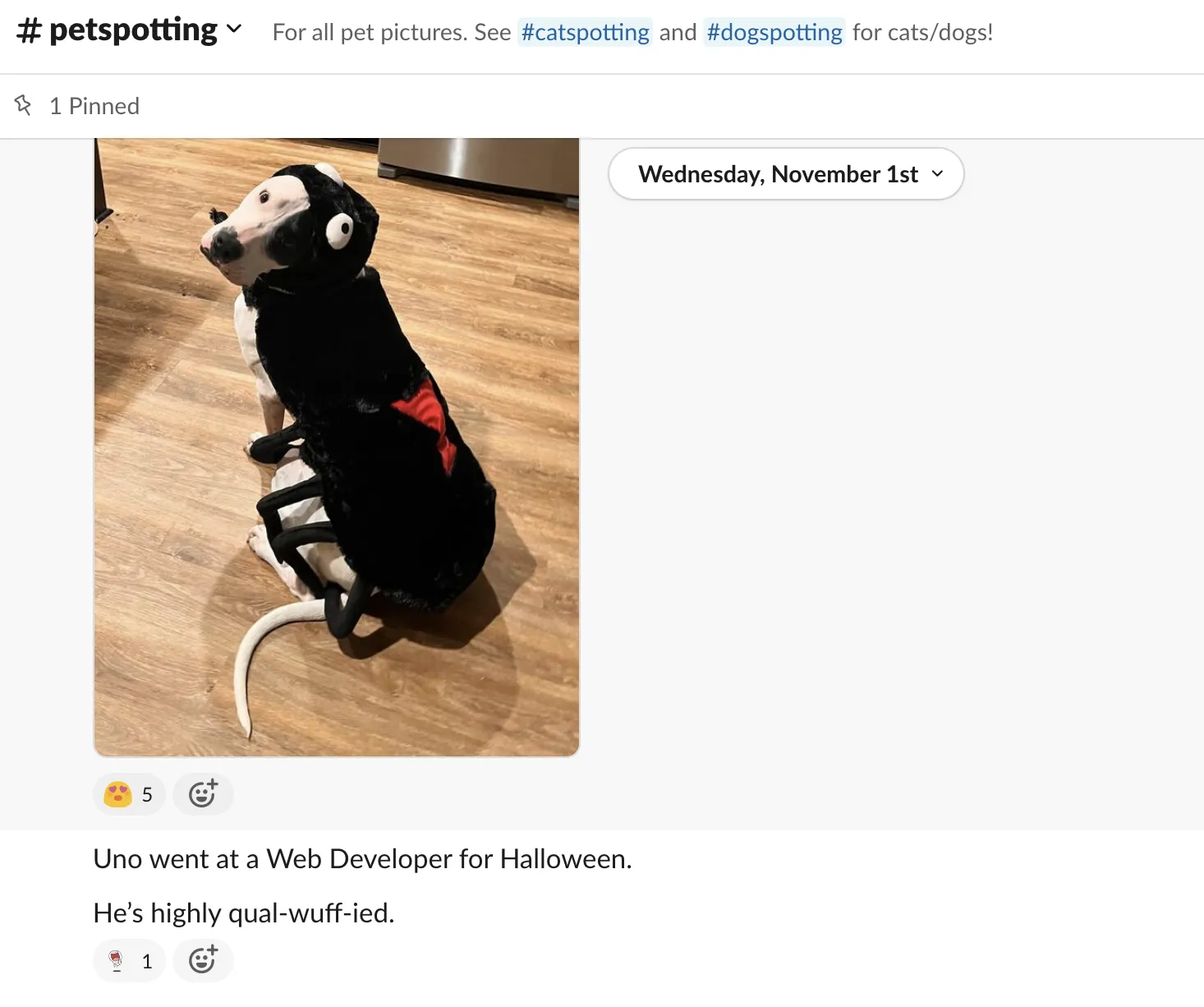
Fostering human connection and building community isn’t easy to do online. That’s why creating fun Slack channels can help remote employees talk to people they might not have been able to interact with because their job functions don’t overlap.
To start, a new hire Slack channel is always a great idea for everyone to get to know one another, but fun channels can include a place to talk about pets, movies, TV shows, music, and more. Talking about shared interests is a great way to foster connection among your remote employees.
Another great channel to build community could be a volunteer group where you share volunteer opportunities with your employees in the areas they live in. This will help them get more involved in their local community, plus with your volunteer community on Slack.
They can share pictures, talk about volunteering, and give ideas to your company on how to build a volunteer program.
14. Ask for their opinions.
You should be collecting feedback before, during, and after onboarding.
Beforehand, you can ask new employees how they learn and what they need to be successful. During training, if a new hire gets stuck or has a roadblock, they should be encouraged to ask questions and give their feedback on the process.
Plus, they can also reach out to other colleagues and help get the handbook updated, or record a how-to video and create a resource that others might need.
Asking for your employees' opinions before and during onboarding will help them contribute to the learning and development process from the time they’re hired until they’re fully onboarded.
When onboarding is done, you should also send a survey and ask for overall opinions and feedback. Employees should be able to share their experiences and give ideas on what’s working and what needs to be improved.
Asking for feedback shows your employees that you trust and value their opinions. Plus, their feedback will help you be more effective in your onboarding process.
15. Explain the company culture.

Many of our tips have to do with integrating your new remote employees into your company culture. One way to do that is to explain it from the beginning. Talk about your processes and what’s typical and not.
For example, explaining company tone and formality, virtual etiquette (camera on or off?), messaging norms, work hours, and more will help your employees assimilate faster. You can also assign a culture buddy – a mentor whose job is to help debrief remote team members on company culture and norms.
16. Run ERG programs.
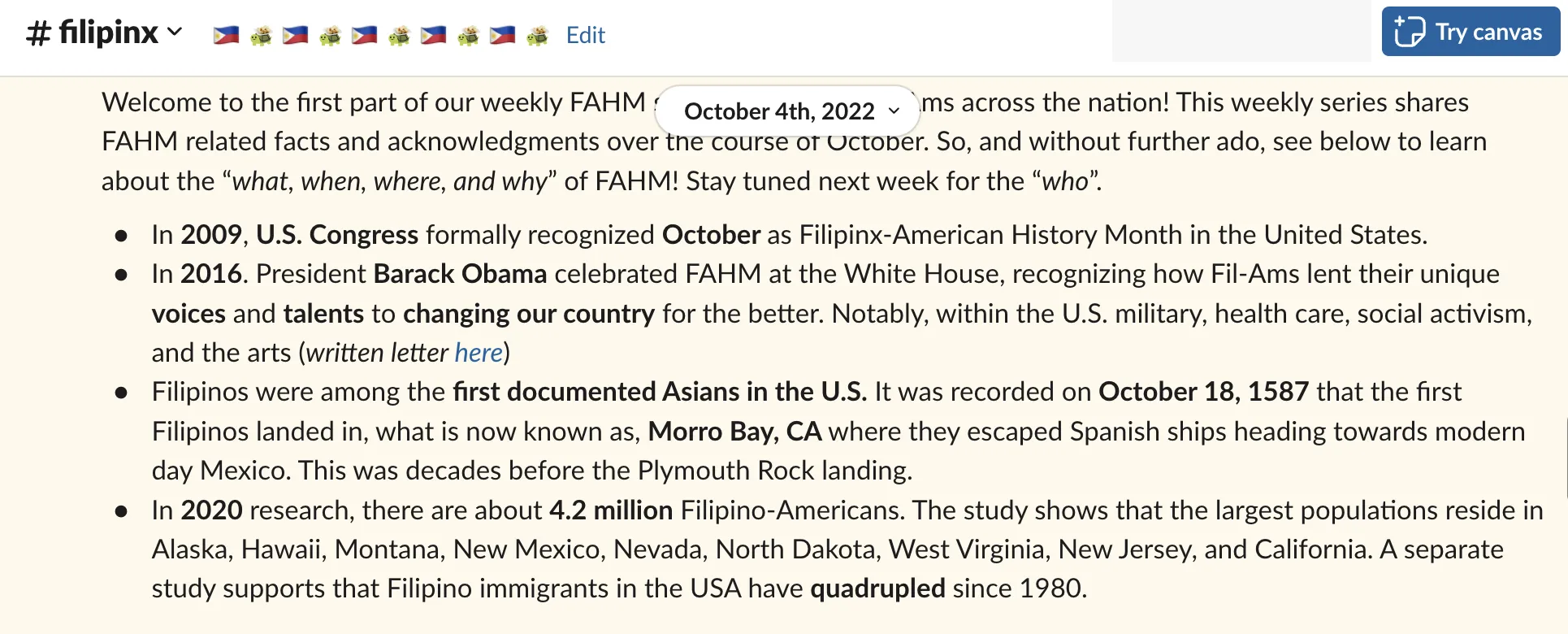
ERG programs, a.k.a. Employee Resource Groups, can help build community from day one. Your remote onboarding process should introduce your ERGs so new hires can determine ways to get involved in your company culture.
ERGs are voluntary, employee-led groups created for DI&B initiatives. Many are started around those who share a characteristic, whether it’s gender, ethnicity, religious affiliation, sexual orientation, or interest.
These groups not only provide support but can create a safe space where employees can be themselves. One of the main functions of an ERG is to help provide development opportunities for everyone — whether it’s personal or career development.
Onboarding salespeople is a big undertaking, and doing so remotely presents its own set of challenges. However, the return on investment for properly training new sales employees is well worth the effort.
![Download Now: Sales Training & Onboarding Template [Free Tool]](https://no-cache.hubspot.com/cta/default/53/1dc09795-02c8-4fbe-a62b-a1d669dec2c5.png)

.jpg)
.jpg)
.jpg)
.jpg)
.jpg)
.jpg)

.jpg)