The first version of HTTP was initially proposed in 1989. Five years later, HTTPS was introduced as a secure, encrypted version of HTTP. The major browsers (Chrome and Firefox) pushed HTTPS as the default option for web service protocols to protect users.
.jpg?width=595&height=400&name=http-vs-https-blog%20%281%29.jpg)
If you don’t know anything about HTTP or HTTPS, you’ve come to the right place. We will go over some of the differences between the two protocols and what those differences mean for your website.
What is the difference between HTTP and HTTPS?
When you open any URL, you will see ‘http://www’ or ‘https://www’ before the actual website. These phrases stand for the protocol that allows you to interact with the web server. The difference between HTTP and HTTPS comes down to that extra ‘S.’ The ‘S’ in HTTPS stands for ‘secure.’ So HTTPS is just a secure version of HTTP.
What is HTTP?
Let’s go over the basics in a little more detail. HTTP stands for Hypertext Transfer Protocol. You can think of HTTP as a set of rules that determines how information can be transferred on the internet.
When you access any webpage, your browser will send a request to the web server where the page is hosted. If the transmission is successful, you will gain access to the webpage. If not, you will be met with an HTTP error code, meaning something went wrong in the transferral process.
What is HTTPS?
HTTPS stands for Hypertext Transfer Protocol Secure. The difference between the two is as simple as the difference in wording. HTTPS is a secure version of HTTP. This protocol is more secure because it uses different protocols to keep information private between users and web clients.
Here’s an example of what HTTPS looks like in a URL.

HTTP vs. HTTPS Security
The HTTP information process is not encrypted, meaning that information is easily accessible to hackers.
On the other hand, HTTPS uses an SSL (secure socket layer) certificate and a TLS (Transfer Layer Security) Protocol to keep your information safe. The SSL certificate encrypts your information — see the below image, for example. The TLS Protocol prevents your data transfer from being tampered with, ensuring users communicate with the right website.
Why should you switch to HTTPS?
On top of being the more secure protocol for you and your users, there are three additional reasons why you should consider HTTPS over HTTP.
1. Building User Trust
Here you can see an example of the first website created; it uses HTTP instead of HTTPS.

As of 2019, Google marks any website using the HTTP protocol as ‘Not Secure.’ Using an HTTP protocol will decrease the likelihood of customers using your website for important transactions.
Here’s a more detailed image covering this topic.

2. Improved SEO Performance
Google announced that sites with HTTPS will receive an automatic bump in rankings. On top of that, your increased trust from users will also benefit your SEO performance. Avoiding that pesky ‘Not Secure’ label will encourage users to share your website with others and use it more than once.
3. Google AMP
By utilizing HTTPS, you will also have access to Google AMP to create an incredible user experience. In a nutshell, AMP allows mobile pages to load almost instantly. AMP is an open-source framework by Google that integrates seamlessly with Search, AMP Cache, and Analytics. Only websites that utilize HTTPS have access to this powerful tool.
HTTP vs. HTTPS: What should your website have?
With HTTPS being the standard protocol for the past few years, it is in your best interests to install it on your website. With HTTPS, you will protect sensitive data, improve rankings/performance, and be a trustworthy website for your users.




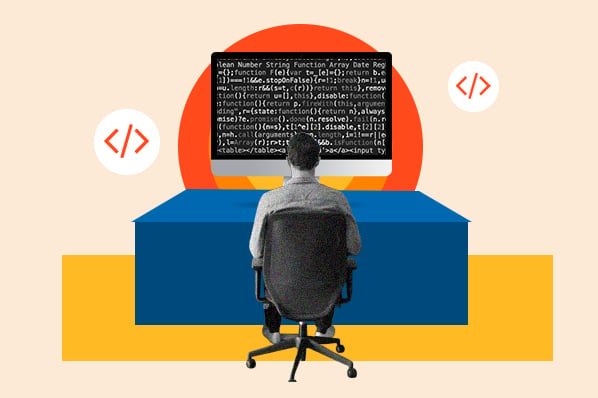

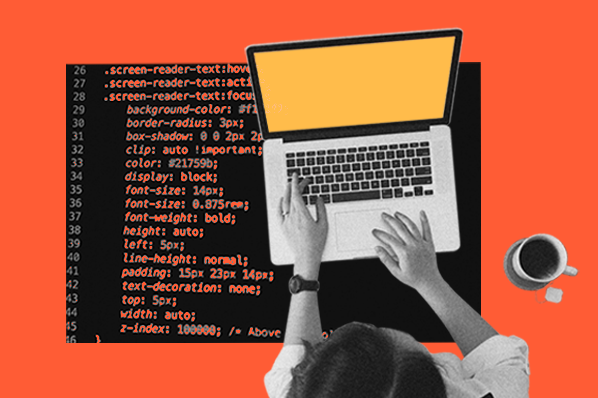



![How to Convert Your Website Into an App [+ 5 Brands That Did It]](https://blog.hubspot.com/hubfs/how-to-convert-website-into-mobile-app.jpg)
