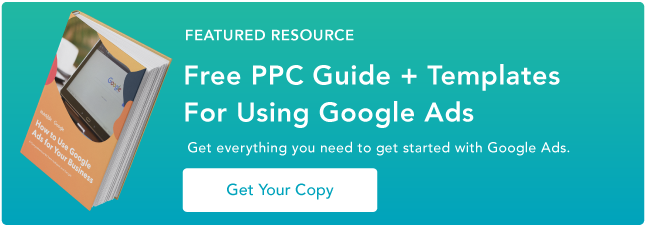As the former head of marketing at two different tech companies, I can tell you firsthand: You can optimize your content for search engines all day, but sometimes, pay-per-click advertising — or PPC — is the way to go.

In this blog post, I’ll walk through everything I’ve learned about how to run Google Ads, from creating your account to launching your first campaign.
Of course, PPC is just one part of an effective marketing strategy. And remember: Your competitors are likely buying ads for the same search terms and keywords you’ll be targeting, so standing out from the crowd can be challenging.
But if you’re struggling with a limited organic presence and want to boost ROI fast, I’m here to tell you that paid ads might be your best bet for driving traffic to (and conversions from) your website.
What is a Google Ads campaign?
Build Your Google Ads Campaign Like a Pro
How to Create a Google Ads Campaign
How to Cancel a Google Ads Campaign
What is a Google Ads campaign?
Google Ads is a pay-per-click (PPC) advertising platform that you can use to get your ads listed on Google’s search engine results pages (SERPs).
With this system, you can create just one campaign, which is used to organize groups of similar ads, or you can run multiple campaigns at once through your Google Ads account.
Each campaign includes multiple ad groups. These groups, in turn, house your keywords, ad text, and landing pages.
In my experience, I’ve found that structuring a Google ads account with campaigns helps make it easier to target different audiences (for better personalization), to be more intentional with bidding, and to run other tests without affecting the main campaign.
As marketing expert Max Freedman explains, "No matter which type of campaign you choose, it will likely include more than one ad group."
Max says, "Each ad group may represent a different product you want to market to the same audience, and each ad group may have a unique keyword set."
For example, imagine you work for an organization that sells two products. One is a more lucrative opportunity, while the other is less important but requires some spending.
With separate campaigns, you can give each of these products its own ads, putting more of your budget toward bidding on ads for the more lucrative product without risking that the less lucrative one might eat up all your spending.
For more information on how ad spending works, check out our ultimate guide to Google Ads.
Below, I’ll share some of my favorite real-world examples of Google Ads campaigns. Then, I’ll go through some of my top tips to help you optimize your Google Ads strategy and teach you how to post Google Ads like a pro.
Build Your Google Ads Campaign Like a Pro
When I first started out as a junior marketer, I thought advertising was just for big companies. But in fact, companies of every size and in every industry can benefit from setting up a strong Google Ads campaign.
Indeed, PPC advertising can be a highly effective strategy to drive revenue for any business.
As entrepreneur Neil Patel explains, PPC is "different from other advertising models (like banner ads with a CPM or cost per thousand impressions) because you’re not paying for eyeballs."
He says, "Instead, you’re paying for results. No results? No clicks, leads, or sales? You don’t pay. Simple as that."
So, if you’re looking for inspiration, here are some of my favorite examples of Google Ads campaigns, promoting everything from marketing agencies to holiday destinations:
1. New Breed Marketing
Search Term: “what is inbound marketing”
Links to:
Oftentimes, I’ve found that customers may know that they have a problem, but they’re not really sure where to start when it comes to solving it.
That’s exactly the challenge that New Breed Marketing aimed to overcome with this Google Ads campaign.
New Breed Marketing, one of HubSpot’s agency partners, is an inbound marketing service provider.
Because New Breed‘s customers might not know what "inbound marketing" even is — let alone why they should work with New Breed to start implementing it — New Breed simply aimed to define the term for their customers.
In this way, their ad helps buyers confirm that inbound marketing is indeed what they’re looking for.
This ad is as simple as PPC advertising gets. The meta description is just one sentence long, indicating little more to searchers than the fact that inbound marketing is a process they should be investing in.
Meanwhile, the blue link — or "Site Extension" — promises to explain inbound marketing in the form of a downloadable guide.
This prepares viewers who click through to the website to submit their contact information in exchange for access to that guide.
Remember: Google Ads campaigns cost you money every time somebody clicks on one of your ads.
That means you need to ensure that you're getting something tangible out of every one of those clicks, whether that’s a new lead, a warm prospect, or a sale.
2. Nettitude
Search Term: “cybersecurity”
Links to:
One question I always think about when setting up an ad campaign is how broad or narrow I want the scope of the campaign to be.
In general, if you focus on very broad search terms, searchers will be less likely to want to buy something right away. On the other hand, a broad term is a great way to access a much wider range of potential customers.
In this ad from Nettitude, you can see the latter effect at play. For this campaign, Nettitude bid on a broad, one-word search term: “cybersecurity.”
While this broad search term doesn't target a narrow, specific type of searcher, the details of their Google ad ensure that the link will be relevant and useful to many different types of searchers — no matter their level of interest when they start their search.
While this approach isn’t always effective, I think Nettitude does two things particularly well in this case.
First, its meta description highlights several value propositions that most people looking for a cybersecurity solution are likely to be receptive to, from its promised "2-hour response time" to the offer of a "free initial consultation."
These phrases quickly emphasize how easy and convenient it is to get started, substantially lowering the hurdle for potential customers to reach out.
In addition, I think it’s always a good idea to display a phone number directly on the page. Since this search term is likely to reach a broad, diverse group of people, it makes sense to try to get them on the phone as soon as possible.
I’ve found that this can help nurture customers’ interest and keep them from wandering off to another search result (and forgetting all about you).
3. Rock Content
Search Term: "content marketing course"
Links to:
Rock Content, another one of HubSpot’s agency partners, is a content marketing service based in Brazil.
I really like this particular ad campaign because it’s a little unusual: The Rock Content team opted to bid on a search term that’s only somewhat related to the service offered on its landing page.
How does this work? Rock Content is interested in the search term “content marketing course” because it offers them the chance to connect with marketers looking for classes that will help them increase their content marketing knowledge.
I found this campaign really clever because it aims to pivot these searchers away from their initial goal — taking a class to improve their content knowledge — toward instead engaging in an evaluation to determine how much they already know.
This evaluation might not be exactly what every searcher is looking for, but it is a smart way of refocusing their interest on a related service and introducing them to Rock Content's offerings at the same time.
4. Destination Canada
Search Term: "cheap holiday destinations"
Links to:
Similar to Nettitude's broad, cybersecurity-focused campaign, this campaign from the travel site Destination Canada also leverages a broad search term to drive people toward its unique, narrower offering.
Specifically, this campaign is designed to reach people who are generally interested in exploring options for affordable vacations and then pivot them toward learning more about all the fun things you can do on a holiday trip to Canada.
The landing page isn't a casual article, but it's also not a detailed itinerary. In this way, the campaign finds a middle ground, targeting the middle-of-the-funnel space to drive value for the brand.
After all, when launching a Google Ads campaign, you don't want your ad to be too broad to convert customers — but you also don’t want to be so close to the cash register that your searchers aren't yet ready for what you’re offering them.
Destination Canada's approach strikes that balance perfectly, holding users' interest while avoiding chasing them away with overly specific content.
In addition, the ad includes two sub-links beneath the main Site Extension.
I've found that sub-links like these can be a great way to highlight the key subjects that will be covered on the landing page if the user clicks through, thus maximizing the ad's click-through rate.
5. FM Training
Search Term: "leed certification online"
Links to:
FM Training is a certification hub for facility managers (FMs), and one of the many things FMs are responsible for is making sure that their building facilities are LEED-certified.
Earning this certification requires substantial coursework, but it can be a challenge to find curricula that cater specifically to these professionals.
That's where FM Training comes in. Their Google Ads campaign is designed to make sure that FMs know they've come to the right place.
The first sentence of the meta description clearly states the target audience and provides a highly concrete value proposition: "Many FMs See a Salary Increase of 6% Or More."
In this way, the ad uses the limited space available to send a strong message, encouraging viewers looking to get certified to click through and make a purchase.
I also think this ad offers another great example of the effective use of multiple links.
While some of the other examples we’ve looked at link to just one landing page or just one or two sub-links, this ad includes five Site Extensions directly beneath the ad.
This helps users jump directly to the information they’re most interested in, further boosting the chances that they’ll end up converting.
6. LeftLane Sports
Search Term: “hiking boots for women”
Links to:
Finally, I think it's important to highlight how Google Ads can be particularly powerful for local businesses. This campaign from Boston-based LeftLane Sports makes the company money even if users don’t click on the link.
How is that possible?
If prospects in the Boston area search for "hiking boots for women," they won‘t just see a paid ad inviting them to make an online purchase from LeftLane Sports — they’ll also see exactly where the brand’s nearest storefront is and even how long they’re open that day.
This is a great way to drive website traffic to the most relevant product pages while also promoting your business’s local presence in the process.
How to Create a Google Ads Campaign
Clearly, there are a lot of different ways to design an effective Google Ads campaign. So, if you’re ready to get started with your Google Ads strategy, read on for a step-by-step guide on how to run Google ads.
1. Create a Google Ads account.
Before you can do anything, you'll need to visit the Google Ads website and sign up for an account.
As part of signing up for a Google Ads account, Google will automatically take you through the process of creating your first campaign, which includes setting up a payment method.
Google charges fees on a per-click basis, so be prepared to share your banking/credit card information during the setup process.
Note: I know you might be nervous about handing over your financials, but don’t worry.
You won’t get charged for ad spend until you fully set up your first campaign and start getting clicks, and you can always turn it off once you get through the registration process.
2. Select your campaign goals.
Once you’ve created an account, the Google interface will prompt you to select a primary goal from the following three options:
- Get more calls.
- Get more website sales or signups.
- Get more visits to your physical location.
Remember, this goal will be tied to your advertising campaign. As such, I would definitely recommend choosing the one that most closely represents the results you want to see.
3. Complete the “Describe your Business” section.
Next, Google will prompt you to enter your business name and website, as well as other important information to describe your business. This information is used to help predict your audience and can also be used in the ad itself.
4. Designate your geographic area.
In this section, you'll designate where around the world you want your ads to appear. In my experience, this is particularly helpful for local businesses — but it's helpful even if you’re an online-only shop, too.
After all, if you don’t have a physical storefront, you may be less concerned about geographic constraints, but it's still not a bad idea to consider where the majority of your audience lives.
And if you’re not sure, you may want to back up a step and consider your buyer personas first.
For example, why spend money advertising to people in the Midwest if the bulk of your customers live in the Northeast?
Another factor to consider is whether your company serves international buyers. If so, you can reach users in other countries by expanding your campaign’s geographic area to include those locations.
Just be careful to avoid selecting too broad an area. If buyers in other countries are unable or much less willing to make a purchase, you might end up paying a lot of money for visitors who never end up purchasing anything.
As content marketing specialist Susie Marino explains, "When you host a dinner party, you don’t invite everyone you’ve ever met. You choose a select few."
Susie says, "This way you can cater the experience to their specific tastes and interests. Similarly, you don’t want your Google Ads campaign to show to the world."
As such, she notes that it’s important to designate the right location for your campaign, to ensure you’re inviting the right people to your Google Ads dinner party.
5. Set your keyword themes
Google will automatically offer some themes based on your website content, but it’s a good idea to customize your keywords.
I’ve found that using Google’s suggestions as a jumping-off point (while making sure to adapt their suggestions based on your own specialized knowledge and perspective) is generally the best way to set your campaign up for success.
It’s also important to keep in mind that you'll be competing against many other companies for the same audience.
So, when you choose the keywords for which you want your ad to show up, take some time to think carefully about which ones are most likely to reach people who are ready to buy.
For instance, if you’re setting up a Google Ads campaign for a shoe store, you might assume that a keyword like "luxury shoes" might be the way to go.
But instead, you may have better luck with a more specific phrase, such as "red leather heels."
You might miss out on people who are looking for shoes of all types, but you'll snag those who have a particular shoe in mind.
Plus, these customers may be more likely to make a purchase if your ad leads to a landing page with red leather heels, thus making the ad that much more likely to pay off.
Another way to limit clicks that don’t lead to purchases (and thus save money) is by using negative keywords.
For example, you can tell Google to show your ad to people searching for "red leather heels" but not to people who include “stilettos” in their search.
Negative keywords like this will tell Google what terms you don't want your ad to show up for, helping you further target your ad to the people most likely to actually be interested in what you have to offer.
6. Write your ad
As a writer myself, this is my favorite part of the Google Ads process. It’s also one of the most important parts of any Google Ads campaign. The copy on your ad is the critical ingredient that will convince potential buyers to click.
Importantly, you want to write copy that attracts plenty of people — but you also want those people to buy. If they click but don’t buy, you pay anyway.
So make sure to keep your target audience in mind when crafting your ad, rather than just casting as wide a net as possible.
There are three key components of a Google ad:
- Headline.
- Description.
- Destination URL.
Below, I'll walk through the various factors you’ll want to keep in mind for each part.
Note: Google will automatically start you off with just one ad. However, if you want, you can choose to set up multiple ads in a single campaign.
Headline
The headline is the first thing viewers will see when your ad shows up on an SERP — so it's vital to start with a great headline, full of search terms that will be relevant to your niche.
Google splits the headline up into three sections of 30 characters each, so make each character count. If you’re struggling to stay within the character limit, see if you can use any abbreviations or shorter synonyms to convey the same ideas.
Description
After the headline, you get space for two 90-character descriptions. Use the first description section to highlight the benefits of your product or service. How will your company solve your buyers’ problems or address their pain points?
Then, in the second description, you can highlight a key feature.
Of course, no one gets their ad copy perfect the first time. So don't be afraid to experiment: If you notice that your ad isn’t getting a lot of traction, be ready to change the tone or content of the text.
Destination URL
The last element of your ad is the destination URL or the webpage people will be sent to when they click on the ad. Just choose the page you want them to land on and paste the URL into the field.
Note: You can use these templates to plan out your Google Ads, make sure they fit within the character counts, and preview what your ad will look like when it’s live.
7. Set your ad budget
Once you've set up your first ad, it's time to start thinking about the money. Google’s ad platform enables you to designate a daily budget to keep you from spending more than you’re comfortable with.
You’ll want to set aside enough money to make a difference, but don't break the bank.
Especially when you’re just getting started, it may make sense to set a fairly small budget and then expand your spending as you learn more about what works.
If you want more control over the price per click, you can manually set the bids for clicks, and then your ads will just stop showing once your budget is spent. That’s a good way to make sure you won't end up with a shocker of a bill later.
Most importantly, remember that your budget isn’t set in stone.
As entrepreneur and marketing specialist Allen Finn writes in his comprehensive guide to ad campaign budgeting, "Every niche, every account, is different. When in doubt, pay close attention to the wealth of data available to you and adjust accordingly."
Once you start your campaign, make sure to set aside some time to review the results — and continuously adjust your budget based on performance.
8. Complete the "budget and review" section.
You're almost done! In this section, you’ll be reviewing your campaign settings. It's best to double-check each of the following:
- Your daily budget.
- Your monthly budget.
- The impressions you’ll get for that budget.
- The clicks you expect to get based on that number of impressions.
- The location(s) you’re targeting.
9. Double-check your double check.
I can tell you from personal experience — you can never be too careful when it comes to double-checking your ad campaigns. Before you launch your ads, it's always a good idea to check over everything one more time.
Is everything spelled correctly? You’ll miss out on keyword searches if your ad has a typo, not to mention the risk of countless potential customers seeing an embarrassing mistake.
Once you’re sure that everything is set up correctly, take a deep breath and move on to the next step.
10. Set up billing
Because Google charges per click, it will ask for your payment information during the Google Ads account setup process.
By providing your payment information, you're giving Google the ability to charge you for the advertising costs accrued through your campaign.
11. Hit submit
Once you've dotted your i's and crossed your t's, you’re ready to go! Hit "submit," and voila — you’ve set up your first Google Ads campaign.
To create additional campaigns, perhaps with different or tighter keyword groups, just select Campaigns from the menu on the left. Then, click the blue “plus” button and choose "New Campaign."
The Google interface will then walk you through the additional steps to set up a second campaign.
In addition, once the campaign is set up, it’s worth considering A/B testing different versions of your ads, in order to further optimize them.
Try out different headlines, introduce new features, focus on different benefits — and then take note of how those changes impact the number of conversions. There’s always a way to make your ad perform better. It's up to you to find it!
How to Cancel a Google Ads Campaign
To cancel a Google Ads campaign, first sign in to your Google Ads account. Then, follow the instructions below:
- Click "Campaigns" from the menu on the left.
- Find the campaign you want to cancel.
- Click the checkbox next to that campaign.
- Click "Edit" from the drop-down menu that appears.
- Click "Pause" to place the campaign on hold, or "Remove" to permanently stop the campaign.
Note: You can select multiple campaigns to bulk edit.
When you’re setting up your first Google Ads campaign, it’s only natural to feel a little nervous or overwhelmed. But with this guide to how to post Google ads, you’ll be on your way to crafting a Google ads strategy like a pro in no time.
Editor’s note: This post was originally published in March 2020 and has been updated for comprehensiveness.